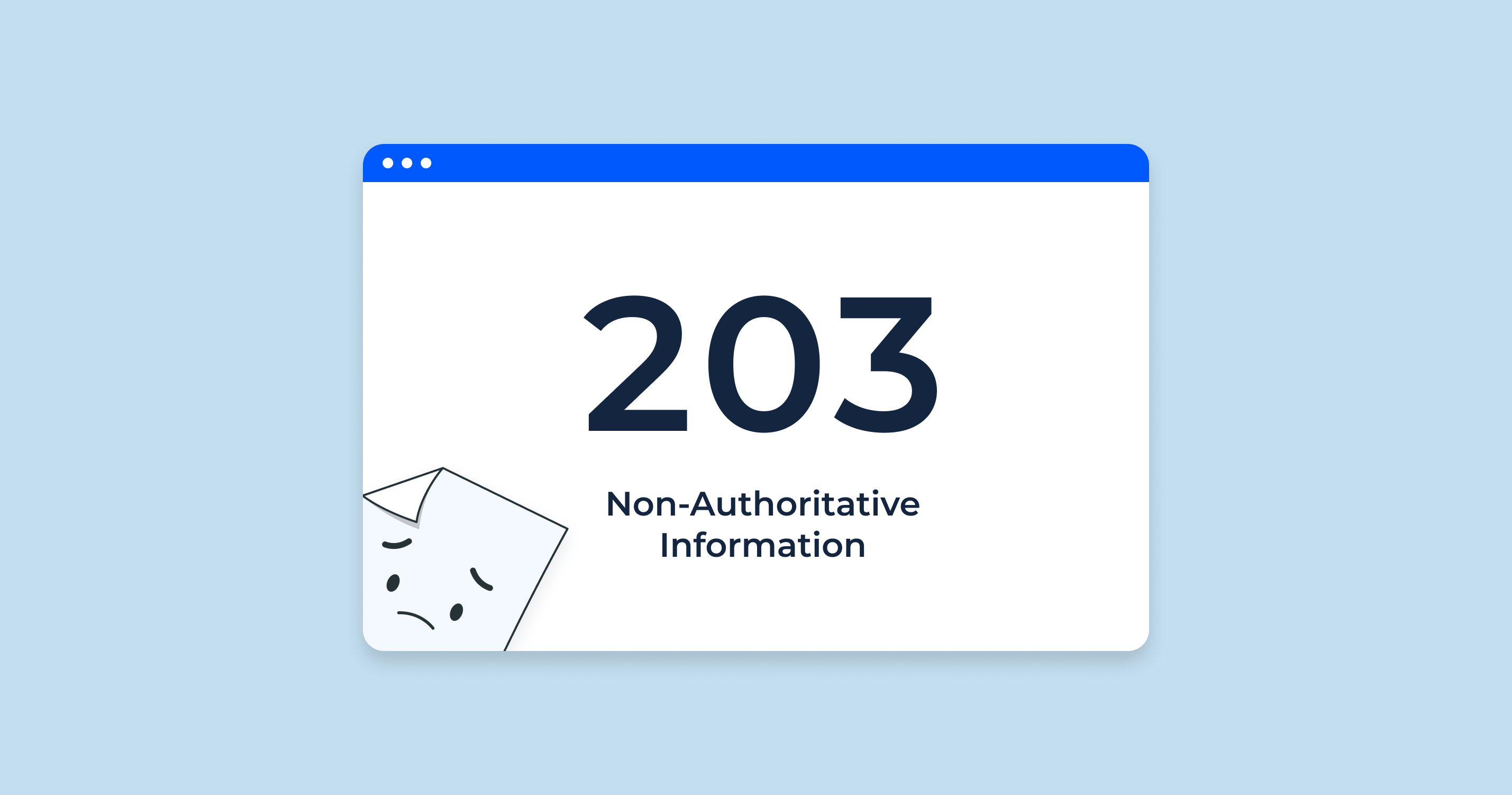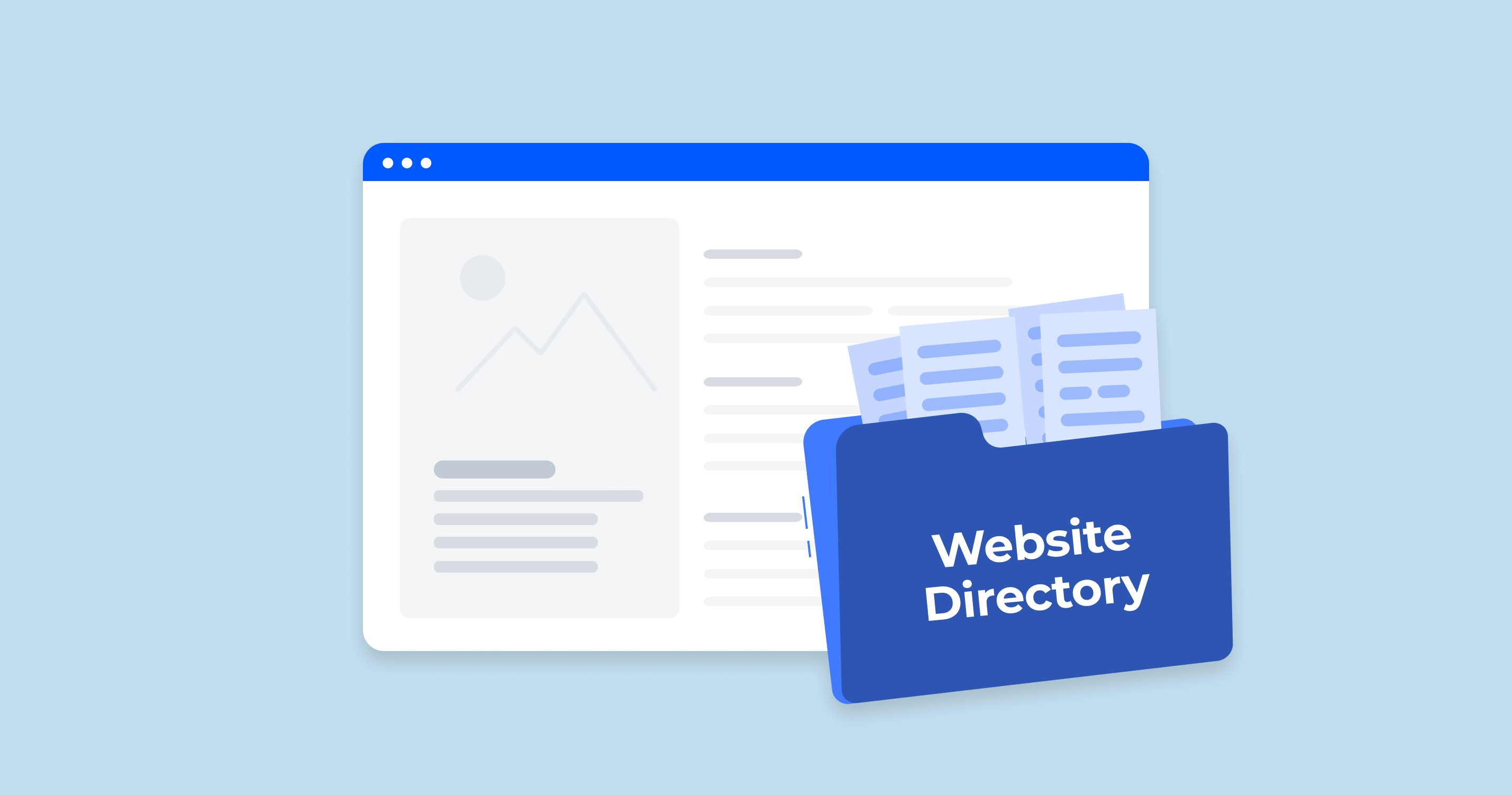What Is a 203 Status Code?
A 203 Non-Authoritative Information code is an HTTP response status code, part of 2xx group of status codes, indicating that the returned meta-information in the entity header is not the definitive set as available from the origin server, but is gathered from a local or third-party copy.
In simpler terms, when a client requests some resource from a server, and the server returns a 203 status code, it means the server is saying, “I’m providing you the information you asked for, but be aware that I didn’t get this directly from the original source. I got it from somewhere else.
Scenario:
Imagine a weather website, WeatherCentral, that doesn’t gather its own meteorological data. Instead, it aggregates data from various official meteorological sites from different countries and presents them in a unified format for its users.
When a user queries weather for London on WeatherCentral, the site fetches the data from the UK’s official meteorological site. But, instead of just relaying the data as is, WeatherCentral wants to convey to the client (or other intermediaries) that the data isn’t directly from them (or isn’t authoritative from their end).
HTTP Response:
HTTP/1.1 203 Non-Authoritative Information
Date: Mon, 24 Aug 2023 10:30:00 GMT
Content-Type: application/json
Content-Length: 150
{
"city": "London",
"temperature": "22°C",
"condition": "Sunny",
"source": "UK Official Meteorological Service"
}
In this response, WeatherCentral provides the weather data with a 203 status code to indicate that the data is from another source, and while it’s reliable, it isn’t directly from WeatherCentral’s authoritative servers.
Cases of 203 response codes
A 203 status code is caused when a server returns content that doesn’t originate directly from the primary or definitive source. Instead, the content comes from a local or third-party copy. This can happen in scenarios like:
Intermediate Proxies or Caching Mechanisms. If an intermediary, such as a proxy server or cache, has stored a version of the content and serves it in response to client requests without fetching the latest version from the origin server.
Server Configuration or Logic. The server might be intentionally set up to return a 203 when serving content sourced from other locations, especially if the server acts as a relay or aggregator of information from multiple sources.
Replication or Backup Systems. In environments where content is replicated across multiple servers for redundancy, a non-primary server (not the original content source) might respond with a 203 if it serves a request.
However, this status code isn’t commonly seen in everyday web browsing or in many web applications. Typically, when you encounter standard HTTP traffic, you’re more likely to come across status codes like 200 (OK), 404 (Not Found), 500 (Internal Server Error), etc. The 203 code is part of the HTTP/1.1 specification and can be used when it’s relevant to convey the message it carries.
203 Status Code SEO Implications
203 Non-Authoritative Information status code, as previously mentioned, indicates that the server is returning information that is not directly from the original source but from another source, possibly a local or third-party copy.
From an SEO perspective, here are some considerations regarding the 203 status:
| Credibility and Trustworthiness | If search engines encounter the 203 status code frequently, they might interpret it as the website relying on third-party data, which may not always be current or accurate. This could potentially affect the trustworthiness of the site in the eyes of search engines. |
| Freshness of Content | Search engines favor fresh and original content. If a search engine perceives that the content isn’t coming directly from the original source (as indicated by the 203 code), it might question the freshness and relevancy of that content. |
| Crawl Efficiency | Regularly encountering non-standard status codes can impact the efficiency with which search engine crawlers index a website. It might cause crawlers to spend more time trying to understand or verify the content, especially if the status code doesn’t align with typical content update patterns. |
| Rare Occurrence | It’s worth noting that the 203 status code isn’t commonly used, and search engines might not have as optimized a process for dealing with it compared to more common status codes. |
| Monitoring and Analytics | If you’re actively using the 203 status code or if you’ve inherited a website that does, it would be wise to monitor how search engines are crawling and indexing your site. Tools like HTTP Status Code Checker can provide insights into any potential crawl errors or issues that arise. |
| Potential Misuse | Ensure that you’re using the 203 status code appropriately. Misuse of any HTTP status code can lead to confusion for both users and search engines. |
In summary, while the 203 status isn’t inherently negative for SEO, it’s crucial to understand why it’s being used and to ensure that the content being served is relevant, up-to-date, and beneficial for users. If there’s any uncertainty, it may be worth consulting with an SEO expert or reconsidering the use of this status code.
203 Status Code Common Issues and How to Fix Them
If a web server is returning a 203 status, there might be a few considerations or potential issues:
Misconfiguration
A server might mistakenly be set up to return a 203 status when it should be returning a more standard code like 200 (OK). This can be due to server-side misconfigurations, incorrect server rules, or flawed backend logic.
Proxies or Caching Mechanisms
In some scenarios, caching mechanisms or intermediate proxies might alter the response and cause a 203 to be returned instead of the original status code.
Content Authenticity Concerns
If you’re intentionally using a 203 because you’re serving content from a third-party or a non-original source, you might be signaling to clients or search engines that your content might not be the most reliable or up-to-date.
Lack of Clarity for Developers
Developers or teams inheriting a codebase might be confused by the presence of a 203, as it’s not commonly used.
SEO and Analytics Concerns
As mentioned earlier, the 203 status can potentially affect how search engines perceive and index your content.
In general, if you’re using a 203 or encountering it, it’s essential to understand its implications, regularly review server and application configurations, and monitor user and search engine interactions with your content.
HTTP Status Code Checker Tool for Identifying HTTP 203 Response
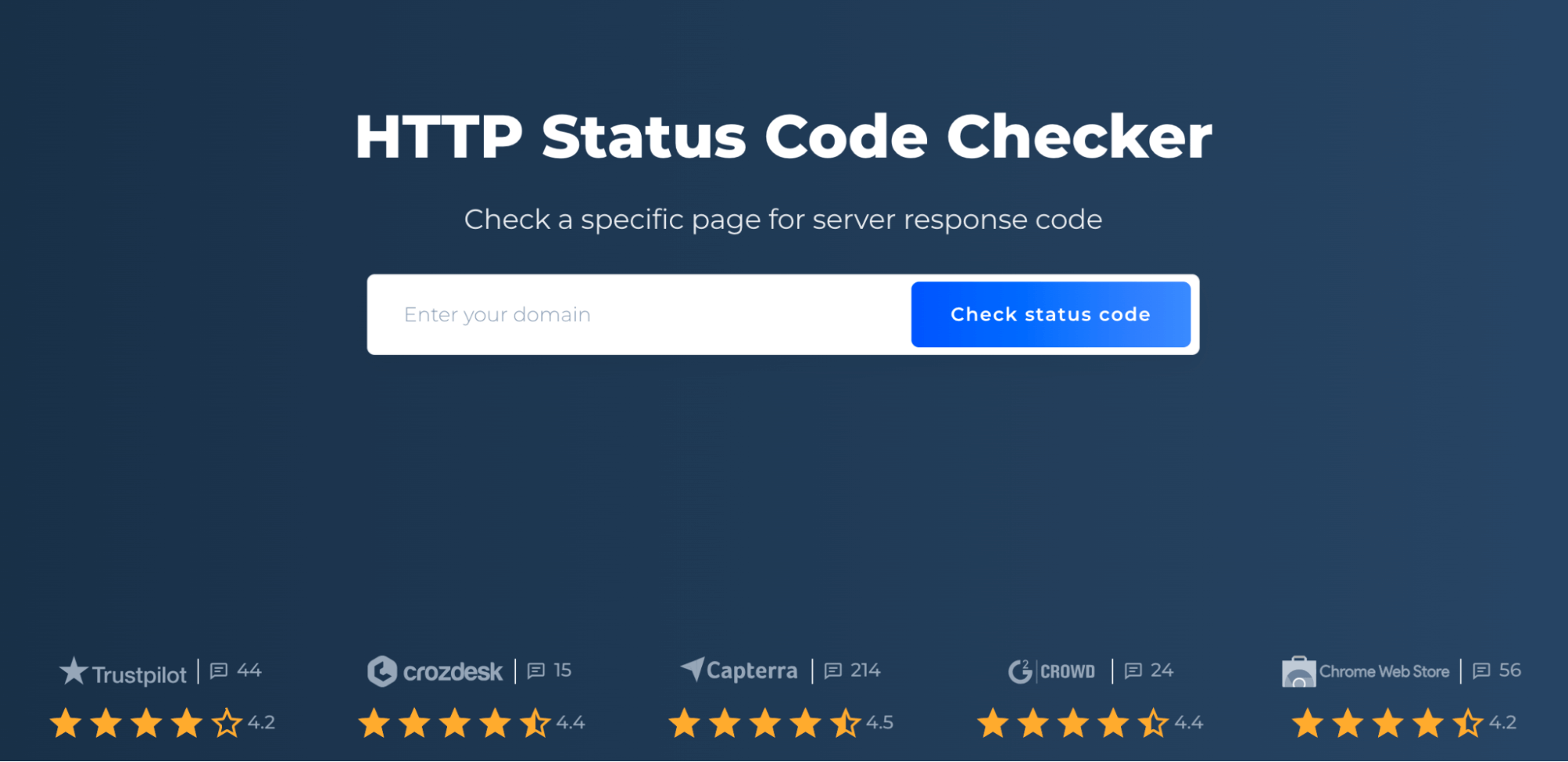
HTTP Status Code Checker is a versatile tool designed to help webmasters and SEO professionals get insights into the status codes that web pages return. When it comes to detecting a 203, Sitechecker.pro’s HTTP Status Code Checker can be invaluable.
The tool works by allowing users to enter their website URL, after which it will crawl the site and identify the status codes for individual pages. If any pages on your website are returning a 203 Non-Authoritative Information status, Sitechecker.pro will highlight them, offering a clear overview of where potential issues might lie.
Understanding the status codes your site returns is crucial for both user experience and search engine optimization. With Sitechecker.pro, not only can you identify uncommon codes like 203, but you’ll also have a comprehensive view of your site’s overall health, making it easier to address any issues promptly.
Conclusion
The HTTP 203 status code indicates content returned from a local or third-party copy, not the primary source. Rare in regular browsing, its presence can raise SEO concerns about content credibility and freshness. Common challenges with this code include server misconfigurations and proxy alterations. Tools like Sitechecker.pro help detect this code, ensuring optimal user experience and SEO. Understanding and monitoring the 203 response is vital for maintaining website integrity and search trustworthiness.