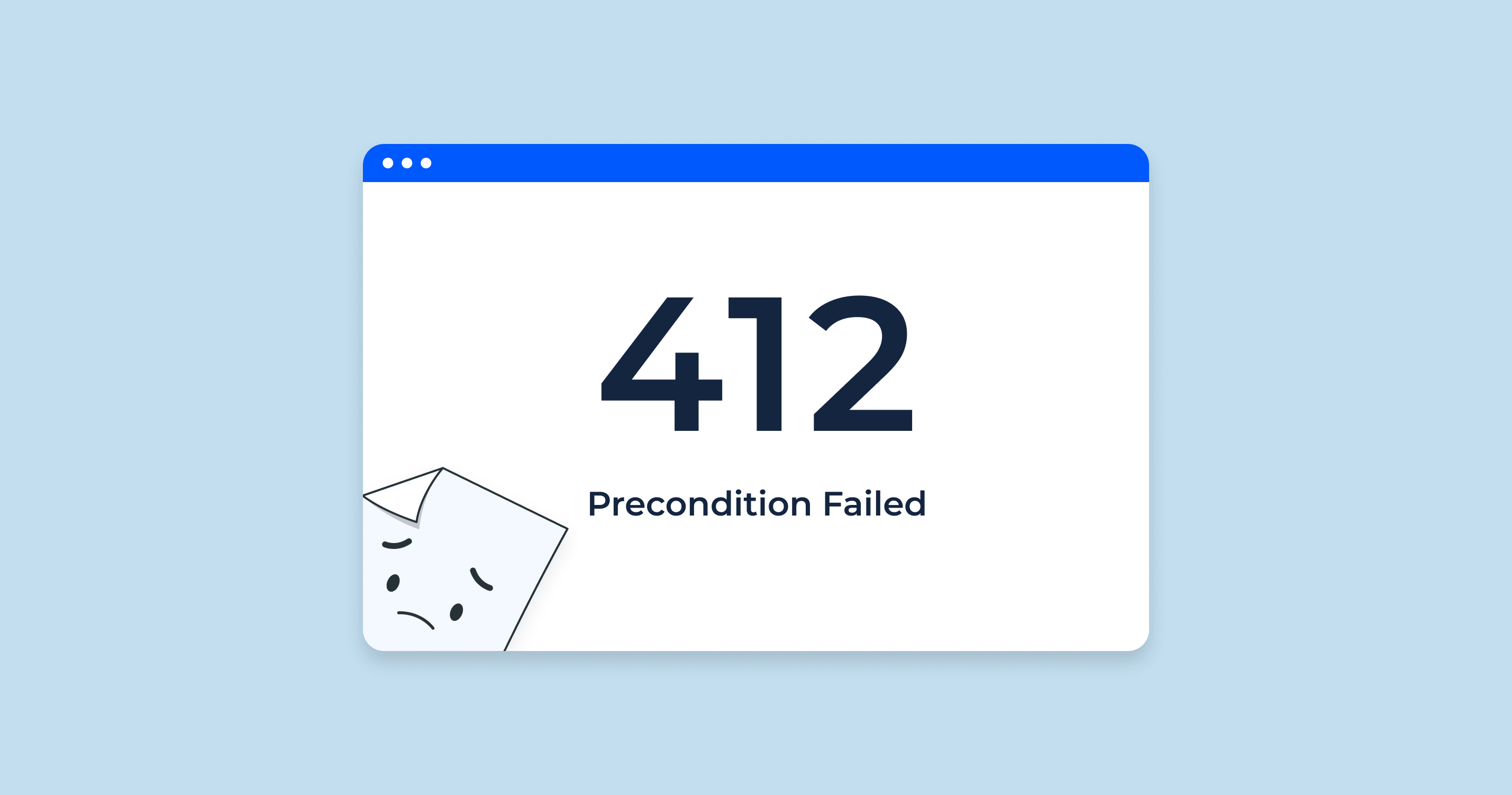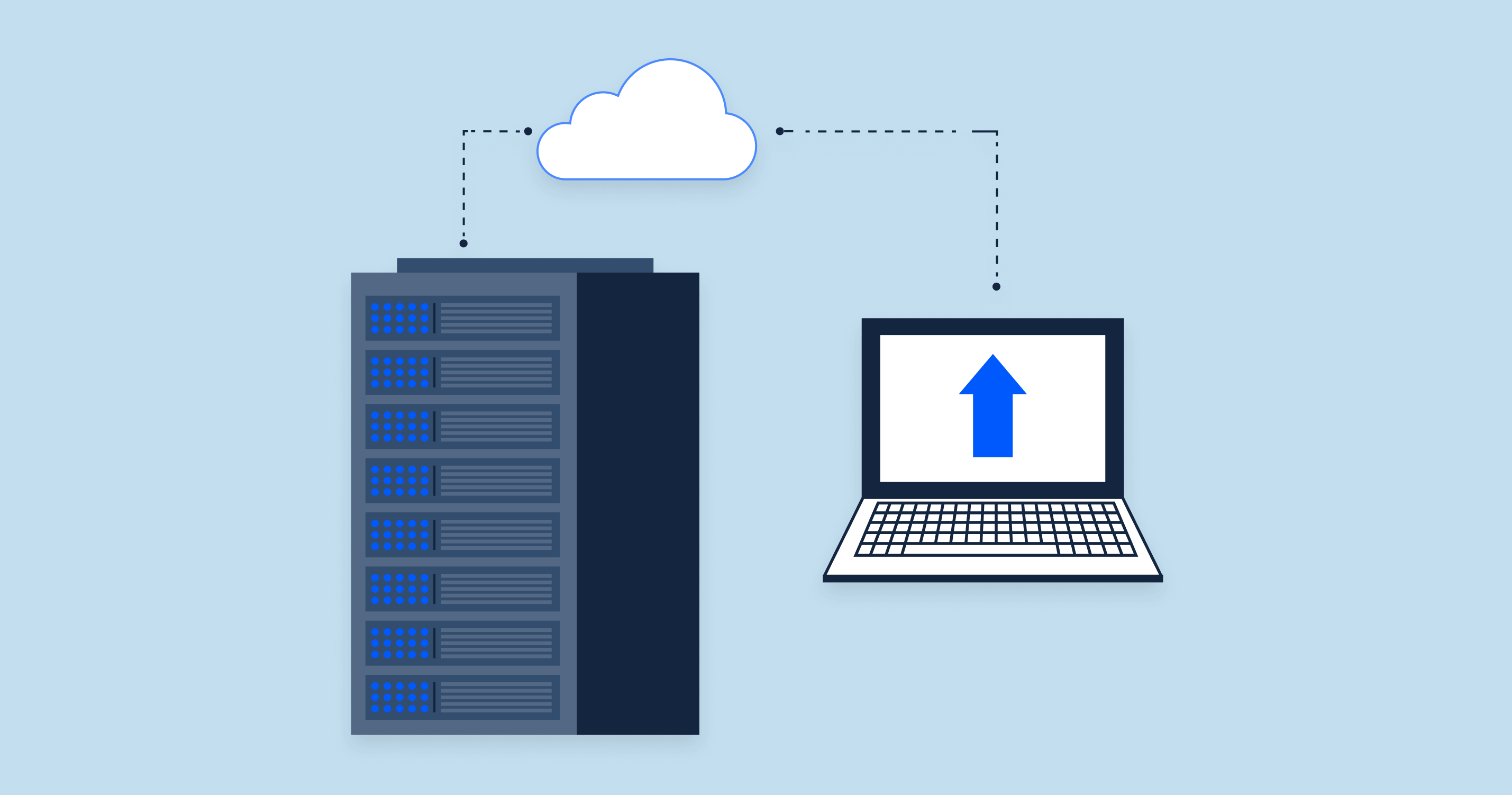The 412 HTTP status code, also known as “Precondition Failed,” is part of the HTTP/1.1 standard and typically indicates that one or more conditions given in the request header fields are evaluated to false when tested on the server.
This status code is often associated with the “Conditional Request” headers. These are part of HTTP’s mechanism to allow clients (like web browsers) to make requests that only proceed under certain conditions. These conditions are often based on the last-modified dates or ETag (entity tag, a sort of version identifier for resources).
If these conditions are not met, the server responds with a 412 status code, indicating that the required conditions have not been fulfilled.
In terms of SEO, encountering this status code frequently may indicate some issues with your website’s architecture, as it could signify that there are conflicts between the version of the page your server is trying to deliver and the version the client (e.g., a search engine crawler) is expecting to receive.
How 412 Status Code Affects SEO
While HTTP status codes are generally considered technical elements of a website, they do have implications for SEO. This is because they inform search engines about the status of a webpage and can therefore impact how a search engine interacts with, indexes, and ranks that page.
A 412 status code, “Precondition Failed,” is not a common one to encounter on websites from an SEO perspective. However, regular occurrence of this status code can have a negative impact on your website’s SEO for the following reasons:
| Crawl Efficiency | Search engines have a crawl budget for each website, which is the number of pages they will crawl in a given timeframe. If a search engine encounters too many 412 errors, it may end up wasting its crawl budget on pages it can’t access or index instead of discovering new or updated content on your site. |
| User Experience | While users do not typically encounter a 412 status unless they are making certain types of requests, any sort of error can degrade the user experience. Google, in particular, uses user experience as a ranking signal, so this could potentially impact your site’s rankings. |
| Indexing Issues | If important pages on your site are frequently returning a 412 status code, these pages may not be indexed by search engines, meaning they won’t appear in search results. |
| Site Quality Signals | A high number of HTTP errors, including 412 status codes, might indicate to search engines that your site has reliability issues. This could potentially harm your site’s overall perceived quality and its search rankings. |
If your site is experiencing a significant number of 412 errors, it’s important to investigate the cause and address it. Often, this involves working with your site’s developers to ensure the conditions specified in request headers are set correctly and that the server handles these conditions appropriately.
Remember that SEO is about making your site accessible and understandable to search engines and providing a high-quality and reliable experience for users.
412 Status Code Common Issues and How to Fix Them
When managing a website, it’s important to ensure all aspects of the site are functioning optimally for both the end user and search engine accessibility. Occasionally, you may encounter certain HTTP status codes that indicate issues with specific webpages or server-client interactions. One of these is the 412 ‘Precondition Failed’ status code.
If your website is producing a significant number of these error messages, it could lead to detrimental SEO consequences, and it’s important to diagnose and solve these issues.
Let’s explore some common scenarios that might cause 412 errors, and how you can rectify them:
Incorrect Precondition Headers
If a client, such as a web browser or a search engine, sends incorrect precondition headers, the server may return a 412 error.
Server Misconfiguration
If your server is incorrectly handling or interpreting precondition headers, it may result in 412 errors.
Outdated Resources
A 412 error might occur if a client tries to access or modify a resource that has been updated since the client last interacted with it.
Issues with Caching Proxies
In some cases, an intermediary caching proxy may interfere with the correct functioning of precondition headers, causing 412 errors.
Website Code Errors
Errors in your website’s code might result in an improper use of conditional headers, leading to 412 errors.
For all these issues, it can be helpful to regularly audit your site using tools like Google Search Console HTTP Status Code Checker tool to detect 412 errors. This helps in identifying and fixing the issues promptly, maintaining your website’s health and SEO performance.
HTTP Status Code Checker Tool Diagnosing HTTP Status Codes 412

Sitechecker.pro’s HTTP Status Code Checker tool is a versatile resource for diagnosing HTTP status codes, including the 412 Precondition Failed error. It provides a detailed analysis of your website, flagging any pages that are returning this particular status code. This can enable you to precisely locate the issue.
Once these 412 errors have been identified, Sitechecker.pro provides comprehensive data to facilitate a thorough investigation. By correlating the flagged URLs with your server logs or content management system, you can determine whether the issue originates from client-side applications or server-side configurations.
Beyond detecting these issues, Sitechecker.pro is also a valuable resource for resolving them. The tool provides comprehensive explanations of HTTP status codes and potential solutions to the identified problems. Its insights can help you promptly address the 412 errors, ensuring your website’s performance, usability, and SEO ranking are not adversely affected.
References to Understand the 412 HTTP Status Code
Here is a few references to understand the 412 HTTP status code in greater depth:
- RFC 7232: This part of the HTTP/1.1 specification provides an explanation of conditional requests, which often come into play when a 412 status code is returned.
- MDN Web Docs: Mozilla’s Developer Network provides a concise explanation of the 412 status code, when it’s used, and what it means.
- W3C HTTP Specifications: The World Wide Web Consortium (W3C) offers the complete HTTP/1.1 specifications, including a detailed definition and potential use cases for the 412 status code.
- Google Search Console Help: While it does not specifically talk about the 412 status code, Google’s resource on “Understanding crawl errors” can provide useful context for understanding how HTTP status codes can affect your site’s SEO.
- Sitechecker.pro: The Sitechecker’s HTTP Status Code Checker tool provides a practical resource for diagnosing HTTP status codes, including the 412 Precondition Failed error.
Conclusion
412 HTTP status code, or “Precondition Failed,” can negatively impact your site’s SEO if it occurs frequently. This error is caused by factors like incorrect headers, server issues, outdated resources, caching proxy errors, or code errors. Address these issues by regularly auditing your site using tools like Google Search Console or Sitechecker.pro.
Remember, the key to effective SEO is a user-friendly, accessible site that’s error-free