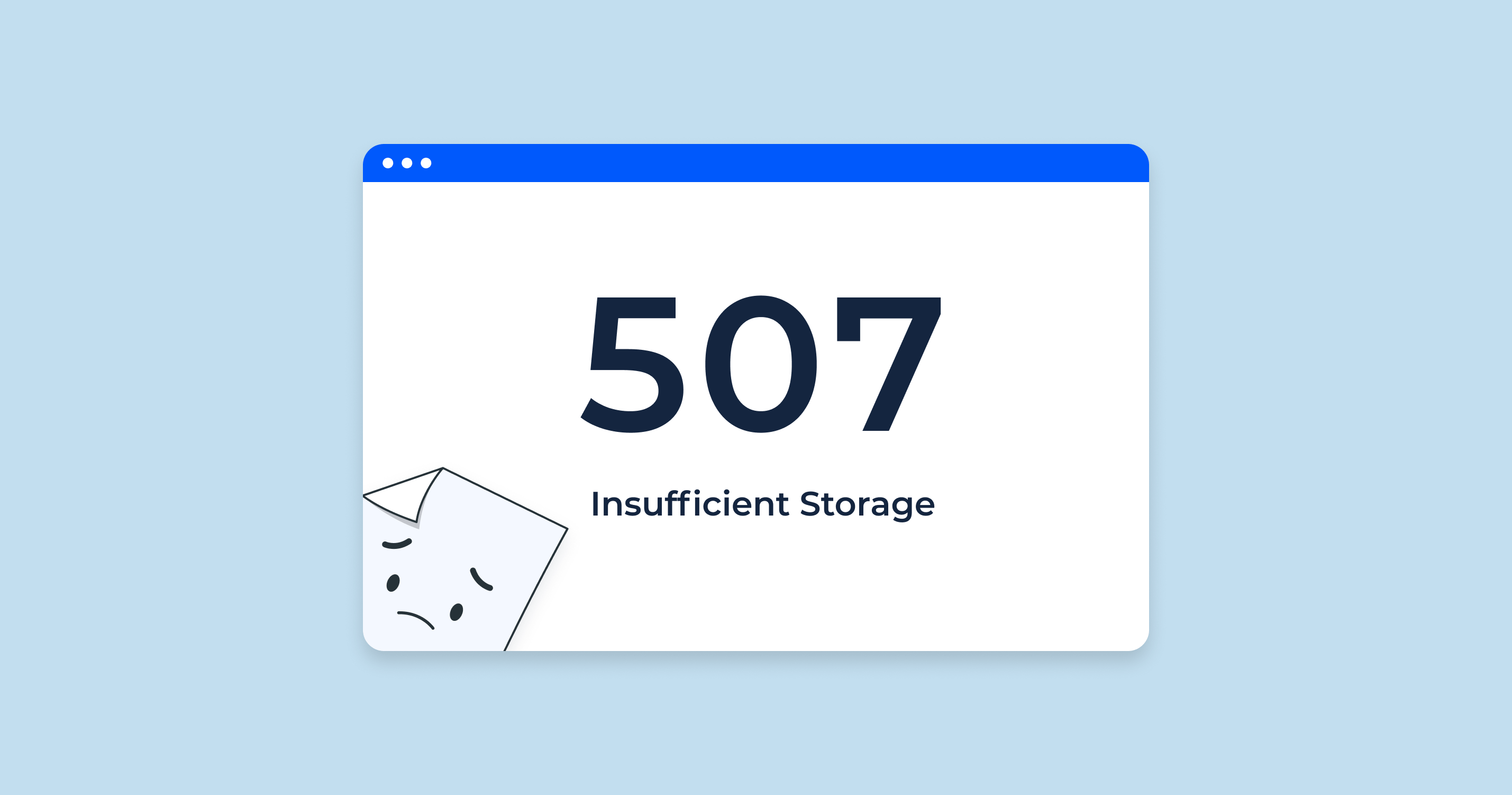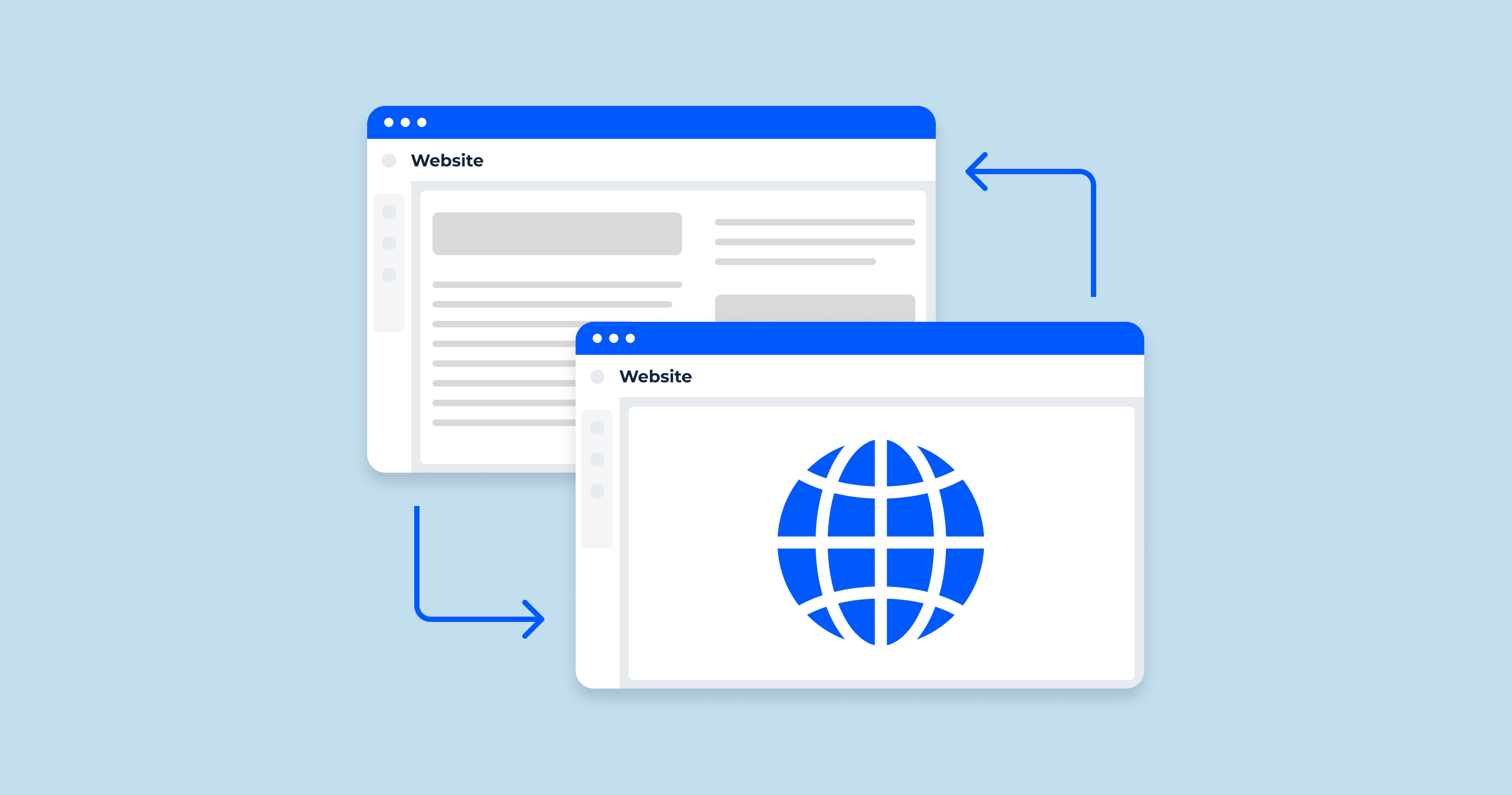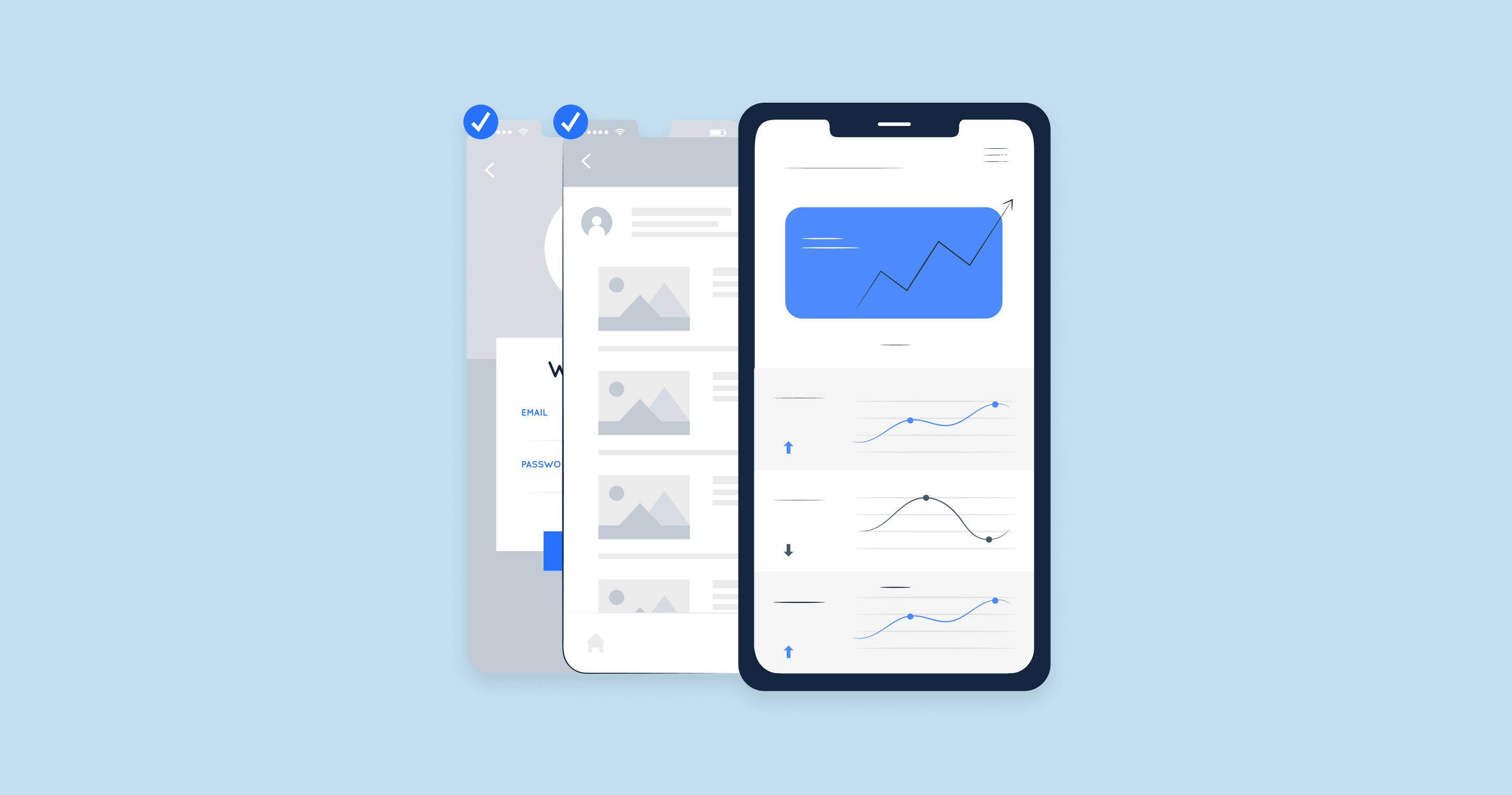What is 507 HTTP Status Code?
The 507 status code is part of the HTTP status code series that is utilized by servers to respond to a browser’s request. The 507 status code is typically described as “Insufficient Storage”. Essentially, it tells the client that the server is unable to store the representation needed to successfully complete the request.
This status code is often part of the WebDAV (Web Distributed Authoring and Versioning) protocol, an extension of HTTP that allows clients to perform remote web content authoring operations. When a server is unable to persist the data needed to fulfill the request due to storage limitations or other similar problems, it will typically return a 507 status code.
It is important to note that this is a server-side issue. The server is unable to carry out the request due to its own storage restrictions, and it is not related to the client side or the user’s device.
Technical Context
507 status codes can be encountered in various situations, primarily when a server runs out of free space, or its storage is poorly managed. This might happen due to a sudden surge in website traffic, during a DDoS attack, when there’s an overuse of resources by certain processes, or if there’s simply not enough storage provisioned for the website’s needs.
When a 507 status code appears, it can cause a range of functionality issues. For instance, new data may not be saved, updates to existing data might not be preserved, and in extreme cases, the website might even become inaccessible. These issues can impact a user’s experience, resulting in frustration and potentially leading them to abandon the site.
Moreover, repeated instances of 507 status codes could lead to search engine bots experiencing difficulty while crawling the website. This could result in fewer pages being indexed, updates not being recognized, and, ultimately, a potential drop in search engine rankings. This makes the 507 status code a critical issue to address from both a user experience and an SEO perspective.
SEO Implications of a 507 Status Code
The 507 status code, while not directly an SEO factor, can have profound indirect effects on a site’s SEO performance. Search engine optimization relies heavily on a website’s accessibility, functionality, and user experience, all of which can be negatively affected by recurrent 507 status codes. Here’s how:
| Crawling and Indexing | Search engines use bots (also known as spiders) to crawl websites and add them to their index. When a website frequently returns a 507 status code, these bots may encounter difficulties in accessing and crawling the site. This can result in fewer pages being indexed, leading to a potential decrease in organic visibility. |
| Page Updates | If the server is unable to store updated information due to insufficient storage (507 status), the changes may not be detected by the search engine bots during their crawl, leading to outdated information being served in search results. |
| User Experience | SEO today is not just about keyword optimization and backlinks; it’s also about providing a positive user experience. Frequent 507 status codes can lead to poor user experience, as visitors may encounter difficulties in accessing the website or its certain parts, leading to an increase in bounce rates. Search engines like Google consider user behavior signals, and a high bounce rate can negatively impact your site’s rankings. |
| Site Speed | If a server is consistently running out of storage space, it may also impact the site’s loading speed as the server struggles to retrieve and serve information. Site speed is a known ranking factor, so this could indirectly affect SEO. |
| Dwell Time | If users are greeted with frequent errors (like a 507), they’re less likely to stick around, reducing the dwell time on the site. This negative user behavior signal can be factored into search engine algorithms, potentially hurting rankings. |
Given these implications, it’s important to promptly address any issues causing a 507 status code to ensure the smooth functioning of the website and to maintain SEO performance.
Troubleshooting and Solving 507 Errors
Dealing with 507 errors involves understanding that your server lacks sufficient storage space to fulfill a request. This might occur due to inefficient resource management or an inadequate storage limit. Here are some steps you can take to troubleshoot and solve these issues:
Server Storage Check
Excessive data or inadequate storage capacity can lead to a 507 error.
Optimize Resource Usage
Certain applications or files may consume more resources than necessary, eating into your server’s storage capacity.
Server Log Review
Server logs often contain valuable information about what’s causing certain errors, including 507 status codes.
Database Optimization
If your website relies heavily on a database, it’s possible that inefficient database management could lead to storage issues.
Content Management System (CMS) Check
If your website uses a CMS like WordPress or Joomla, certain plugins, themes, or backups could be taking up more storage space than you realize.
By proactively monitoring and managing your server’s storage usage, you can help prevent 507 errors from occurring, ensuring a better experience for your users and smoother interactions for search engine bots.
HTTP Status Code Checker Tool for Identifying HTTP 507 Errors
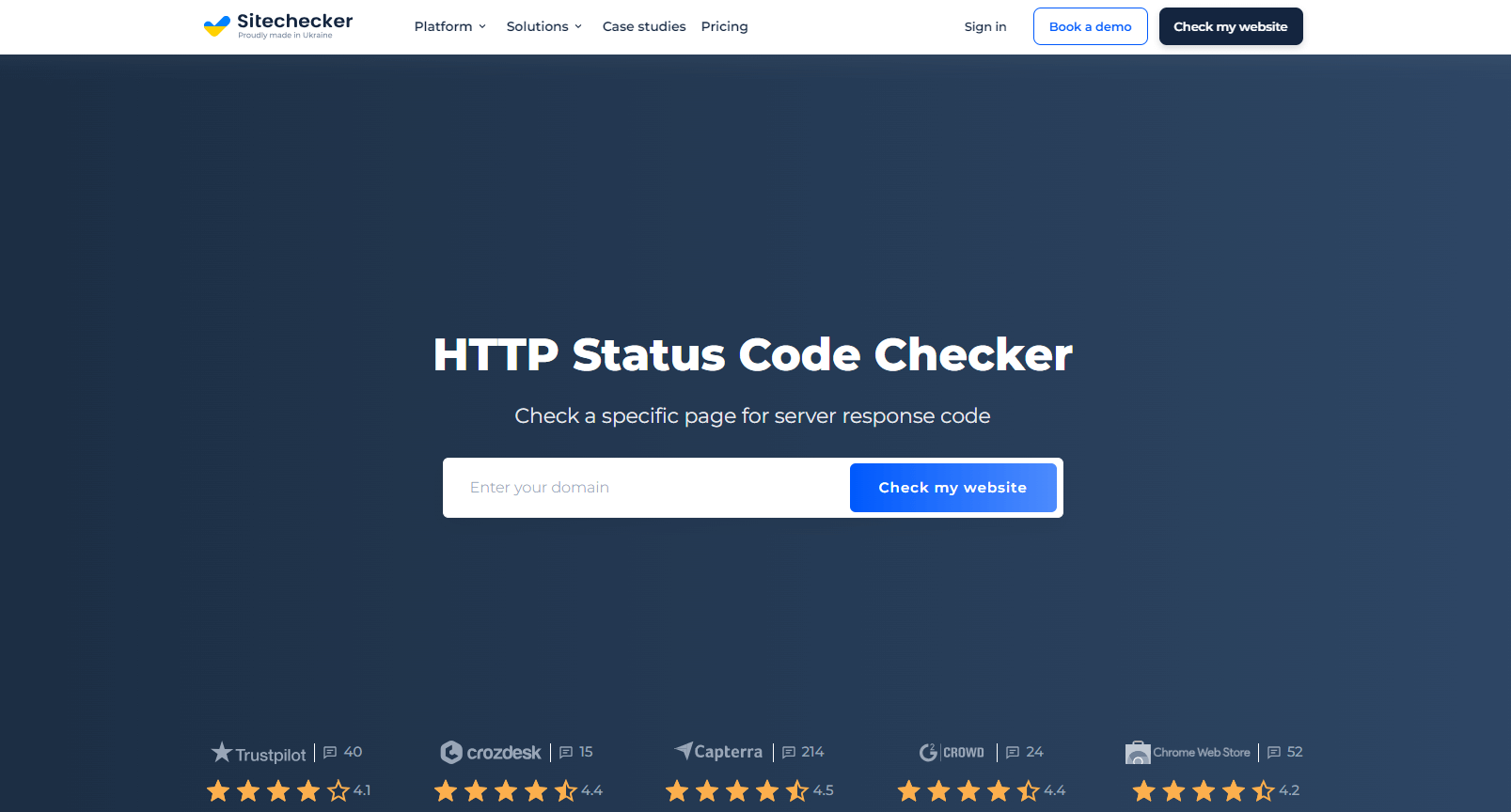
Sitechecker’s HTTP Status Code Checker tool is a valuable resource for detecting HTTP 507 errors. By simply inputting a URL, the tool will swiftly scan and provide a report of server response codes, allowing you to promptly identify and address any 507 errors. The tool offers crucial insights into the scope and specific locations of these errors, aiding targeted troubleshooting.
This tool can help maintain a well-functioning website, ensuring a better user experience and optimized SEO performance if you use it consistently.
Conclusion
507 status code, while a server-side issue, significantly impacts a site’s SEO. It can affect accessibility, user experience, and site speed, thereby influencing SEO factors. Nevertheless, with regular server maintenance, resource optimization, and helpful tools like Sitechecker’s HTTP Status Code Checker, these issues can be managed effectively.
By addressing 507 errors promptly, you can maintain a well-functioning site, delivering smooth user experiences and optimizing your SEO performance.