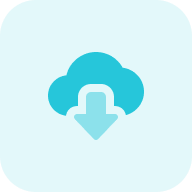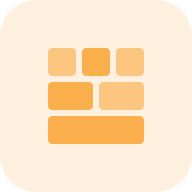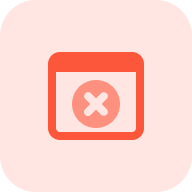What is the Website Defacement Monitoring Tool?
The Website Defacement Monitoring by Sitechecker continuously scans your website for issues with HTTP headers, robots.txt, indexation, content and URL changes, and site downtime. It alerts administrators and provides detailed reports when defacement is detected. Integration with Slack and email notifications ensures real-time alerts. The tool also offers restoration assistance and security recommendations to prevent future problems.
How the tool can assist you:
Scanning and Defacement Detection: scans your website for unauthorized changes in content, structure, and critical components, ensuring integrity and immediate identification of defacement incidents.
Alert Notifications and Detailed Reports: sends instant notifications upon detecting defacement via email and Slack, providing detailed reports on what was changed, when it occurred, and which parts of the website were affected.
Restoration Assistance and Security Recommendations: offers tools and guidance for restoring the website to its original state and security recommendations to prevent future attacks.
Key features of the tool
Unified Dashboard: access all your website’s performance metrics, SEO analysis, and monitoring in one centralized location for streamlined management and quick insights.
User-friendly Interface: designed with simplicity, the intuitive interface ensures easy navigation and usability, making it accessible for users of all experience levels.
Complete SEO Toolset: a comprehensive suite of SEO tools including site audits, rank tracking, backlink analysis, and keyword research to optimize your website’s search engine performance and visibility.
How to Use the Tool
Step 1: Insert your domain name
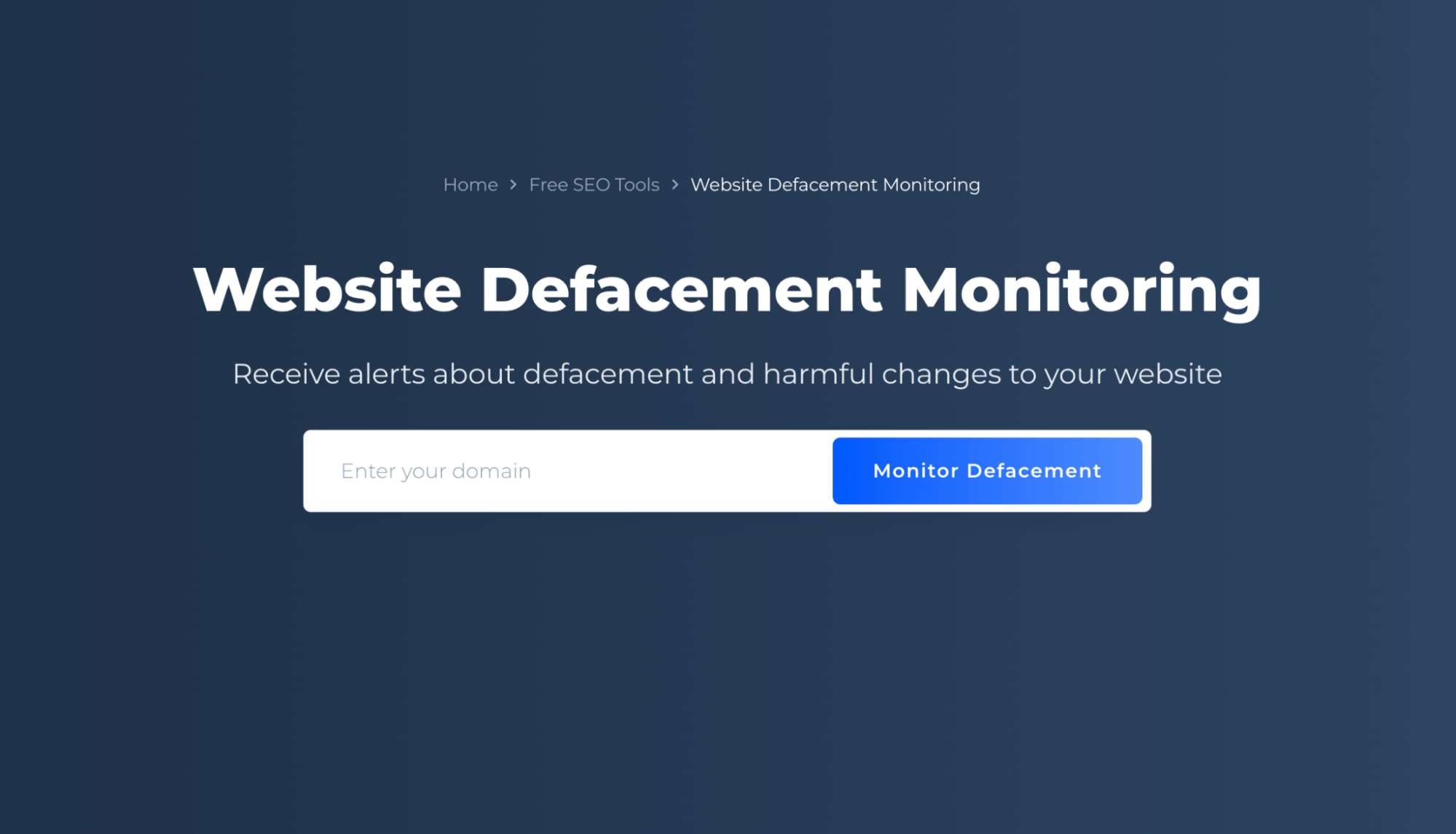
Step 2: Set Up Monitoring and Alerts
In this step, you’ll be guided to the project settings to configure the frequency of auto-crawling.
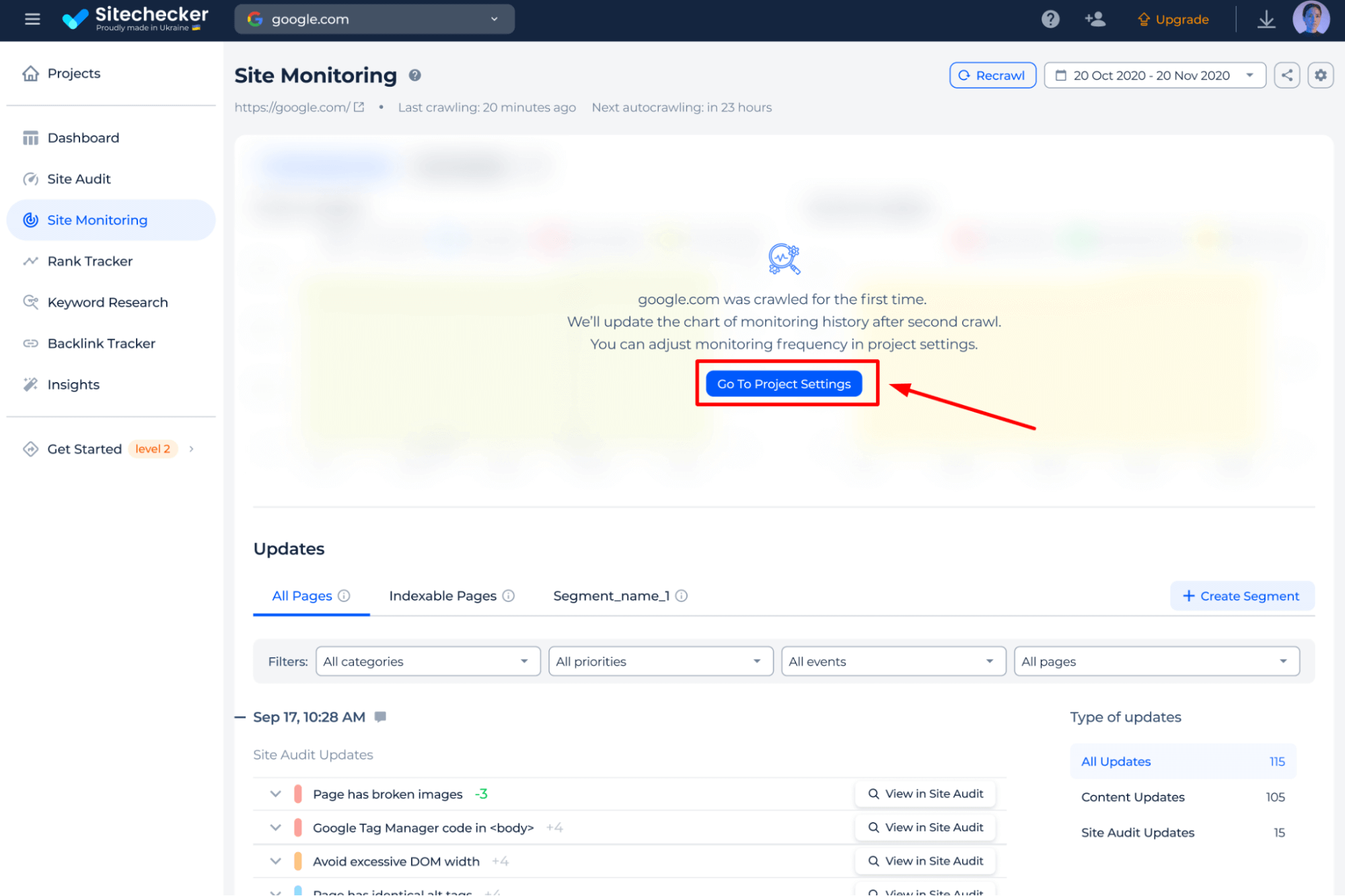
Choose a monitoring frequency that meets your needs:
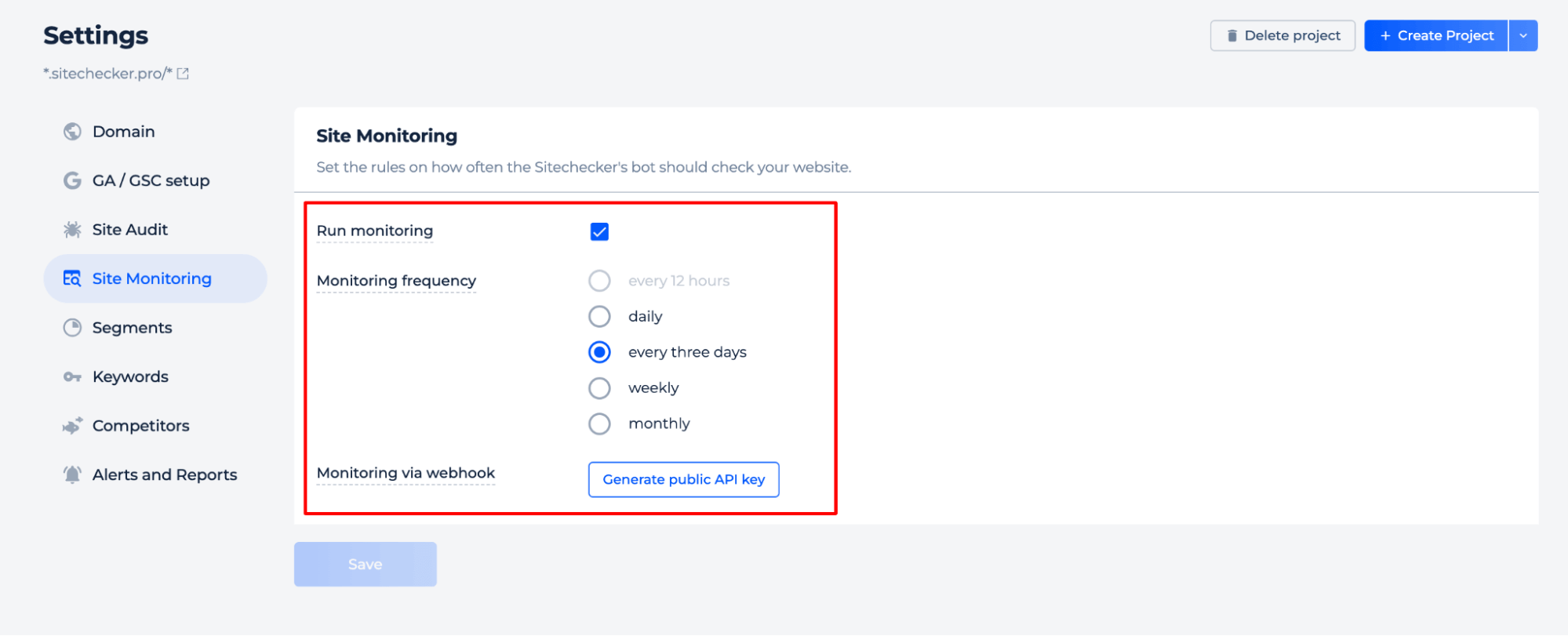
After that, set up alerts for potential defacements: changes in robots.txt, HTTP status code changes, SSL certificate invalidation, removal of tracking codes (Google, Facebook, Microsoft, Hotjar), broken pages, changes in page indexability or canonical links, and site status (down, redirected, or up).
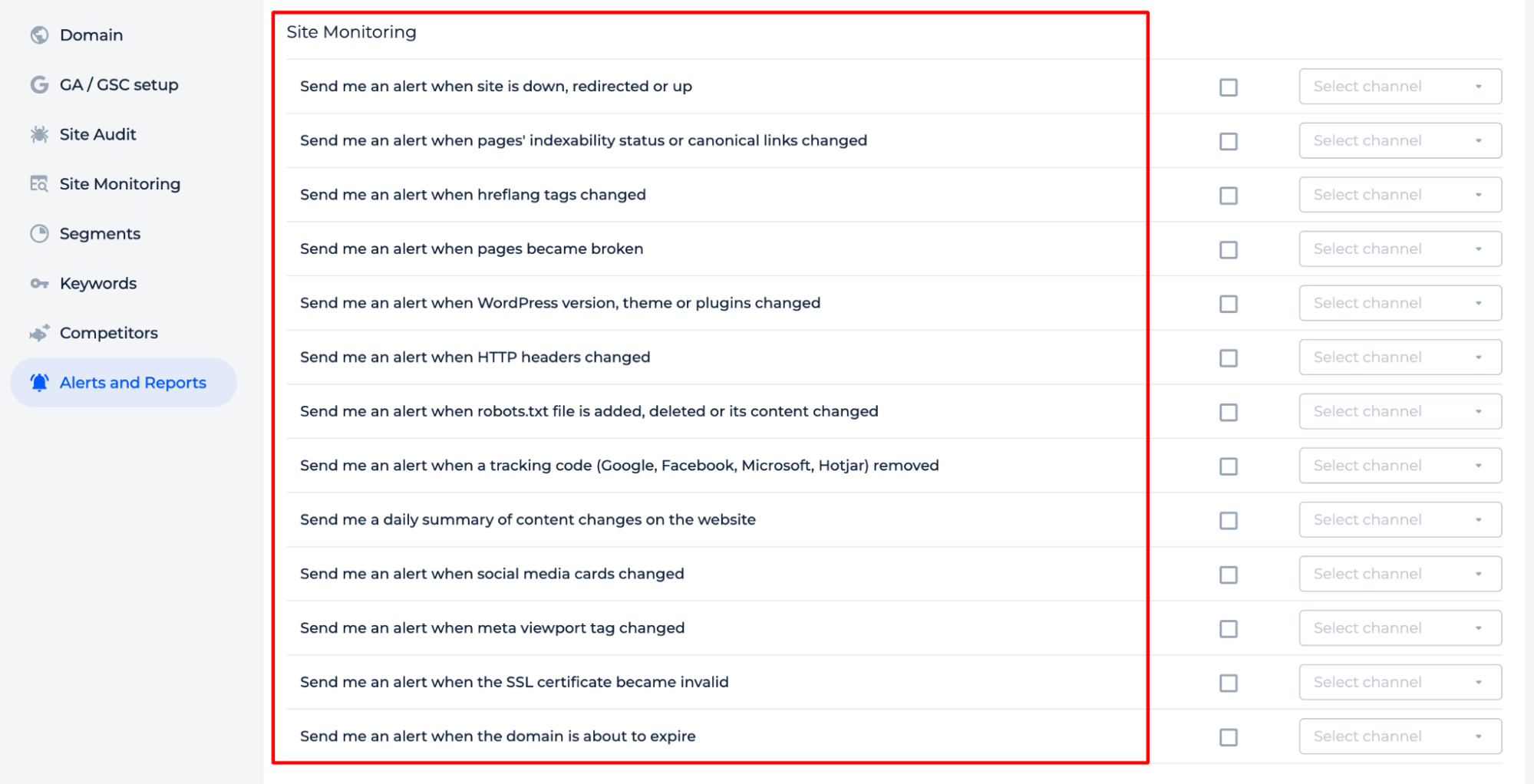
Step 3: Get the results
Website Defacement Monitoring provides real-time tracking of content changes, including new and deleted pages, and monitors site health through added and removed issues. It also offers immediate alerts for critical issues like site downtime, indexation status changes, and HTTP errors, ensuring prompt action to maintain website integrity.
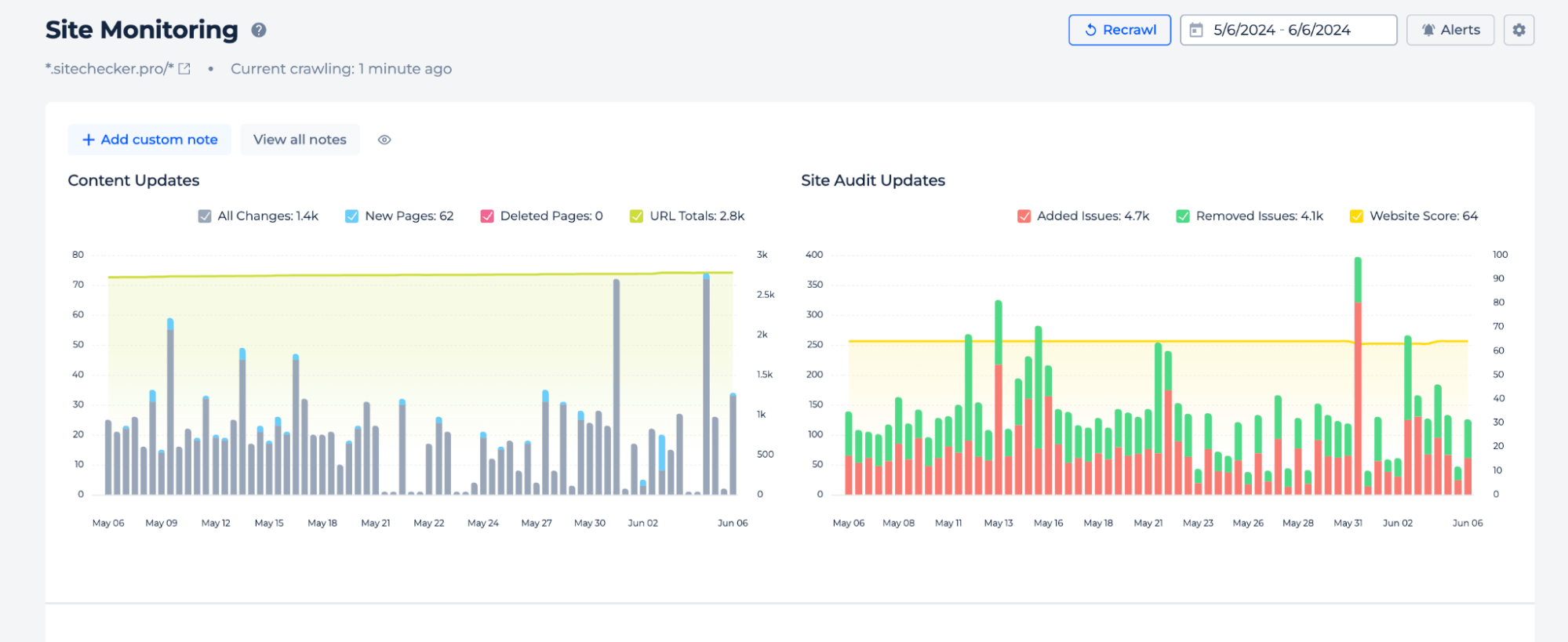
The tool provides updates on content changes and site audits. You’ll receive detailed information on orphaned pages, added pages, changes in headers, tags, and page content. It also monitors issues like image size, internal linking, URL malformations, and broken links. This ensures that any potential defacement or SEO-impacting issues are promptly identified and addressed, maintaining the site’s integrity and performance.
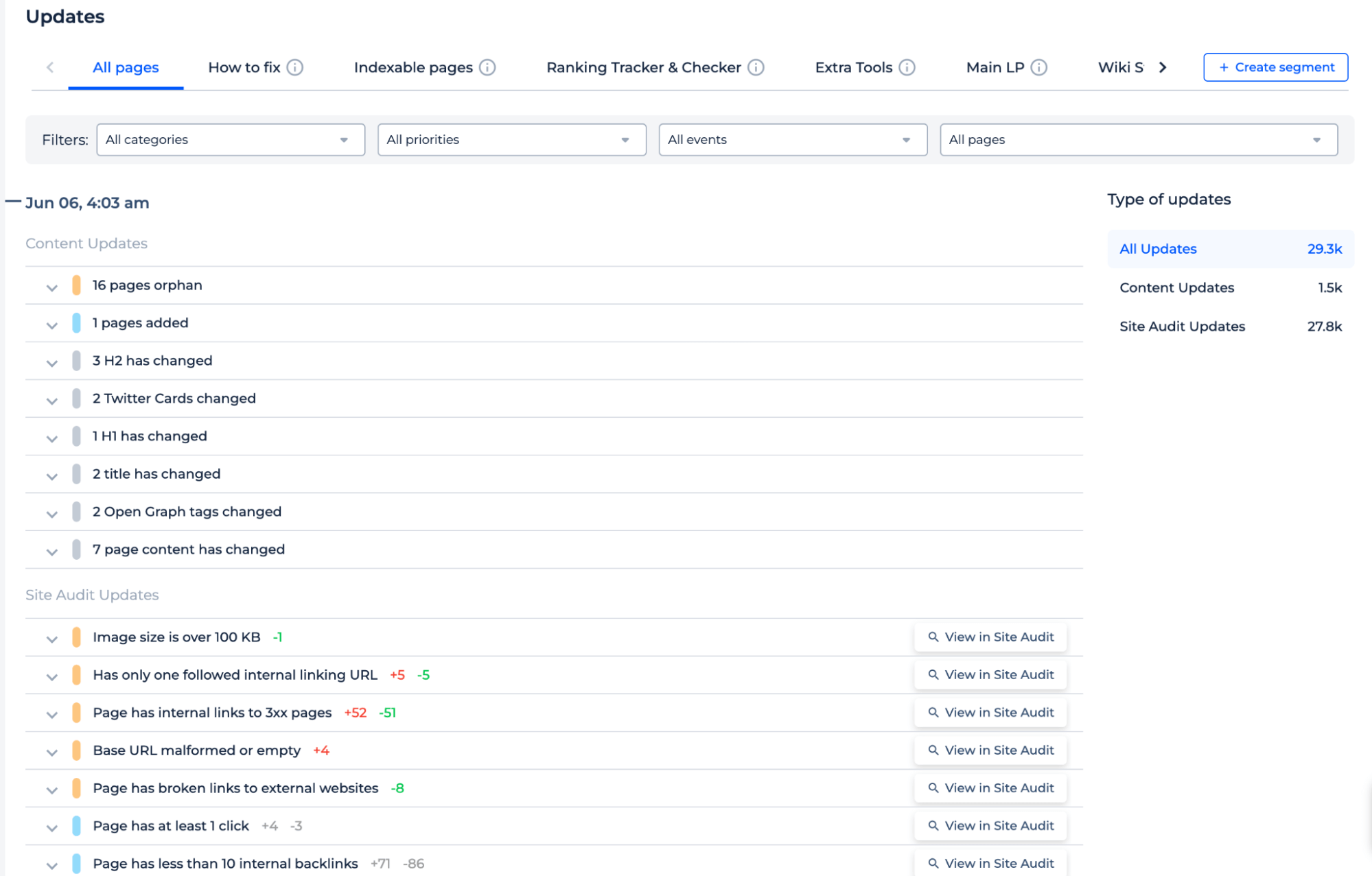
Additional Features
We send immediate alerts to your email or Slack about every defacement change on the site.
For example, the email alert notifies you about a URL that receives both follow and nofollow internal links, which could lead to orphaned pages that are difficult for both Google and visitors to find.
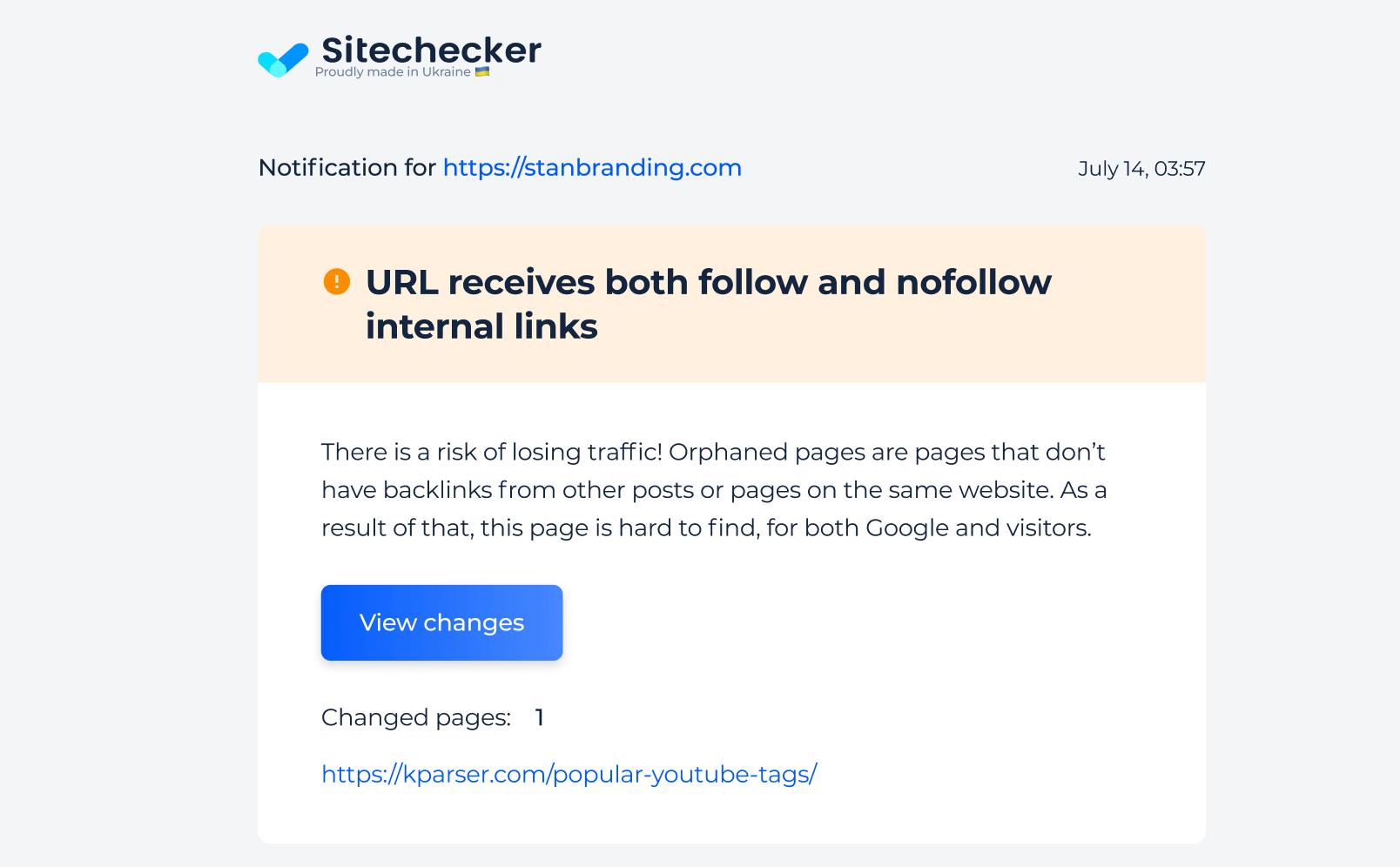
The alert indicates that the robots.txt file has been changed. It details the rows that were deleted and added, showing the specific changes made.
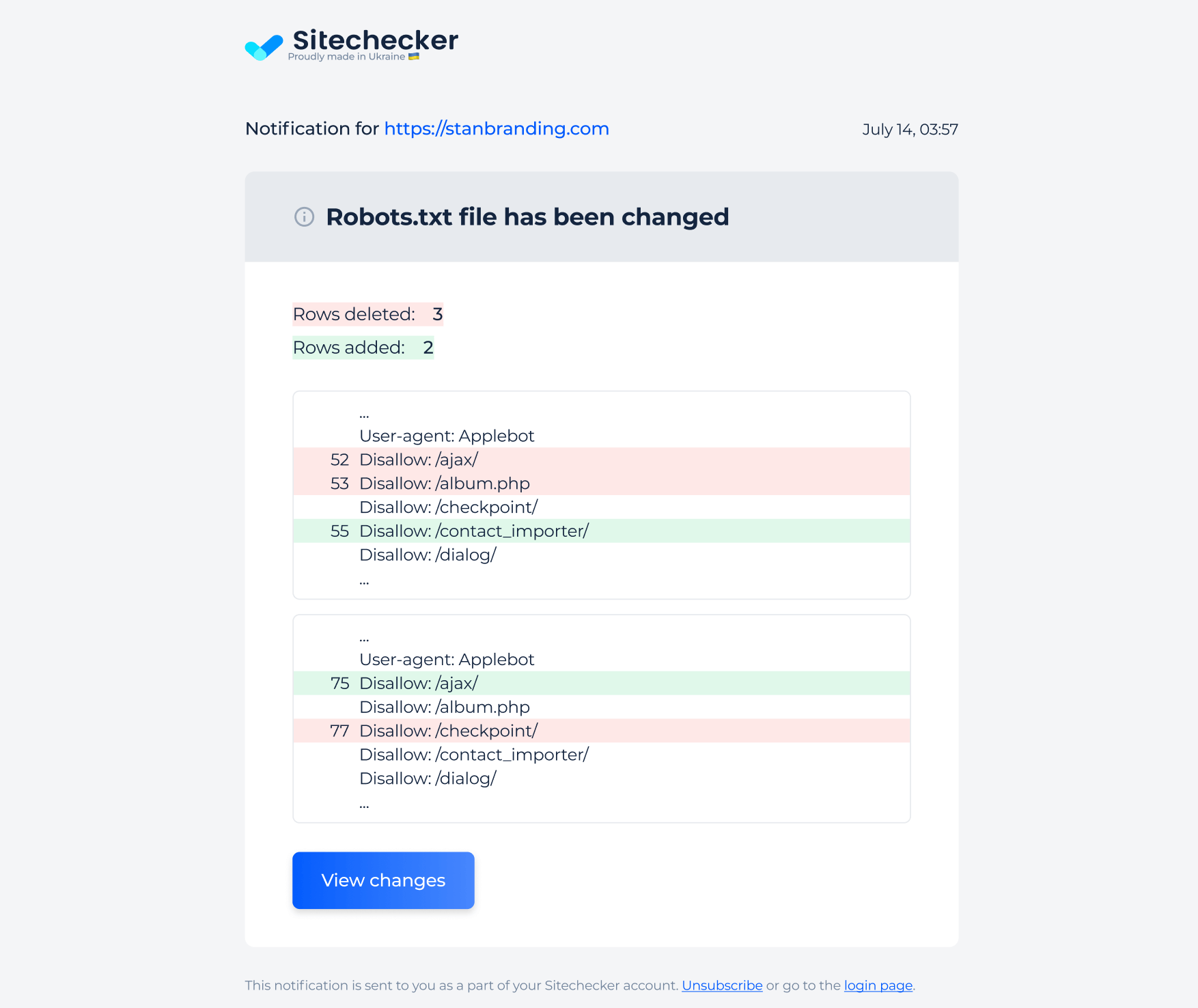
The tool indicates that the site is down due to an HTTP 503 Service Unavailable error, highlighting the inaccessibility of the homepage and advising immediate action.
Additionally, the tool notifies you when the site is back up with an HTTP 200 OK status, confirming that the homepage is accessible again.
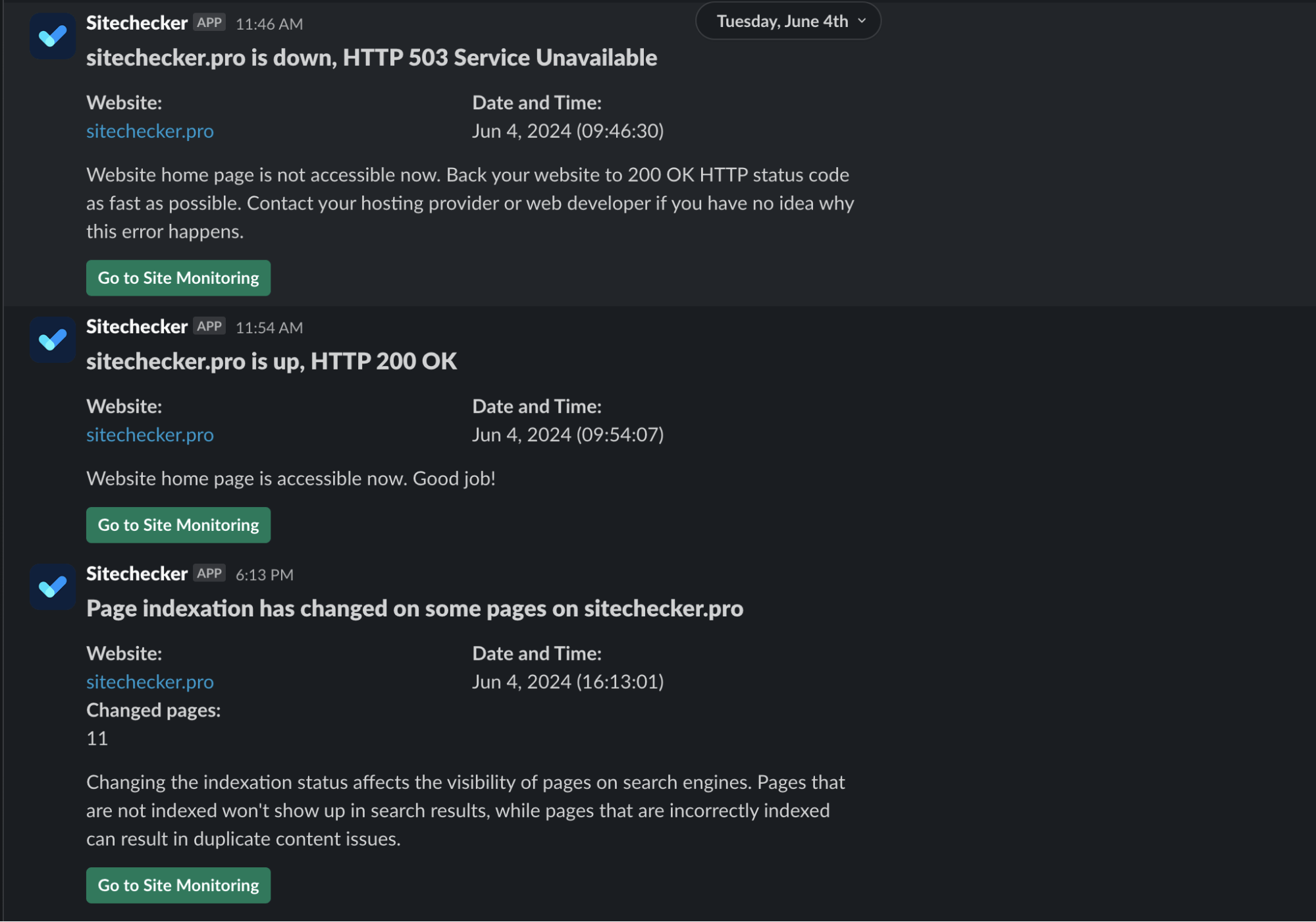
Another example alert warns about changes in page indexation status on the site affecting 11 pages. Such changes can impact page visibility on search engines, causing search result issues and potential duplicate content problems.
Final Idea
Website Defacement Software continuously scans your website for unauthorized changes, ensuring content and structure remain intact. It sends immediate alerts via email or Slack when defacement is detected, providing detailed reports on changes. The tool also offers restoration assistance and security recommendations to prevent future attacks. Key features include a unified dashboard for streamlined management, a user-friendly interface, and a complete SEO toolset. To use, insert your domain name, set up monitoring and alerts, and receive real-time tracking and updates on content and site audits, ensuring prompt action to maintain website integrity.