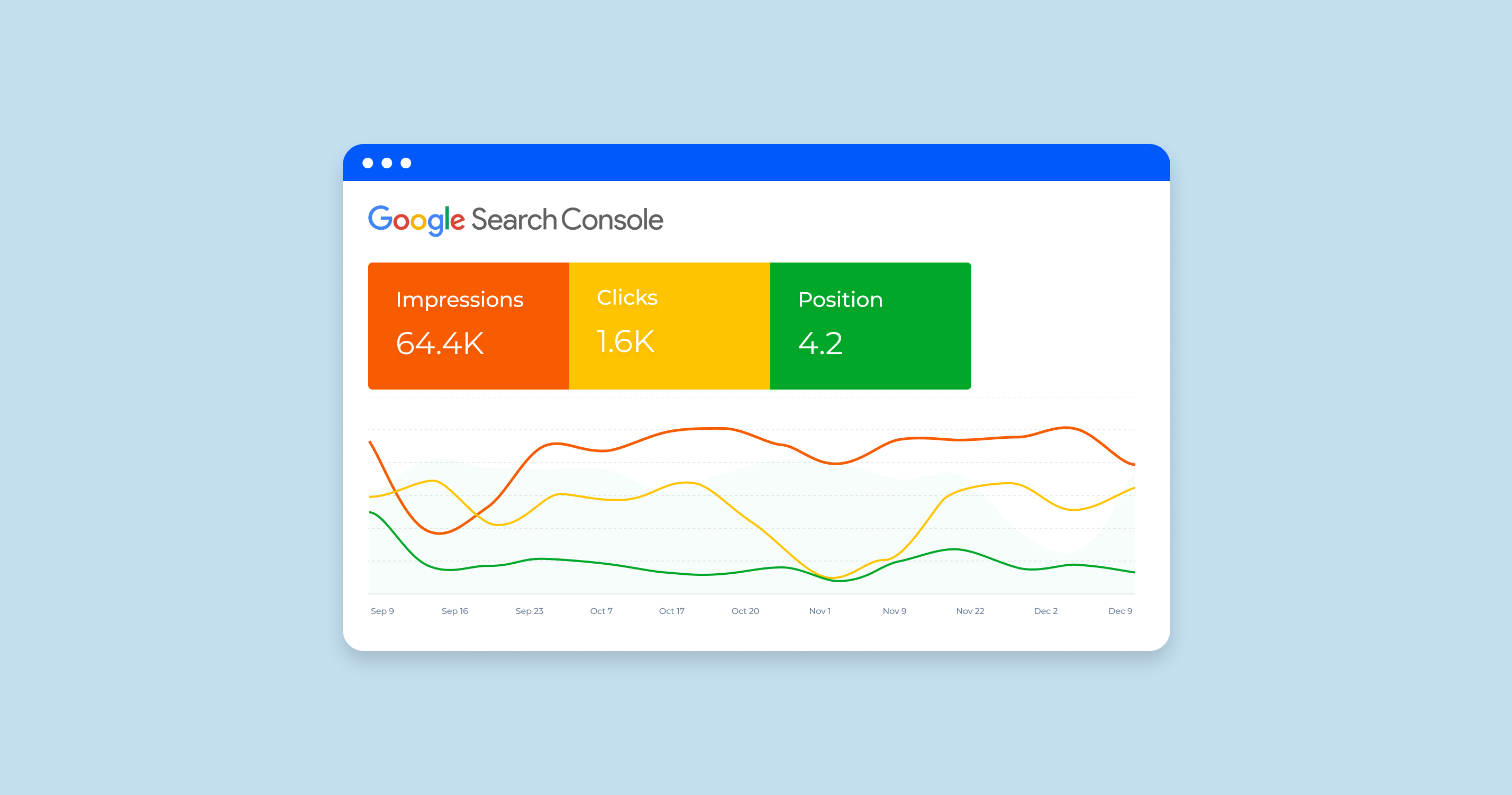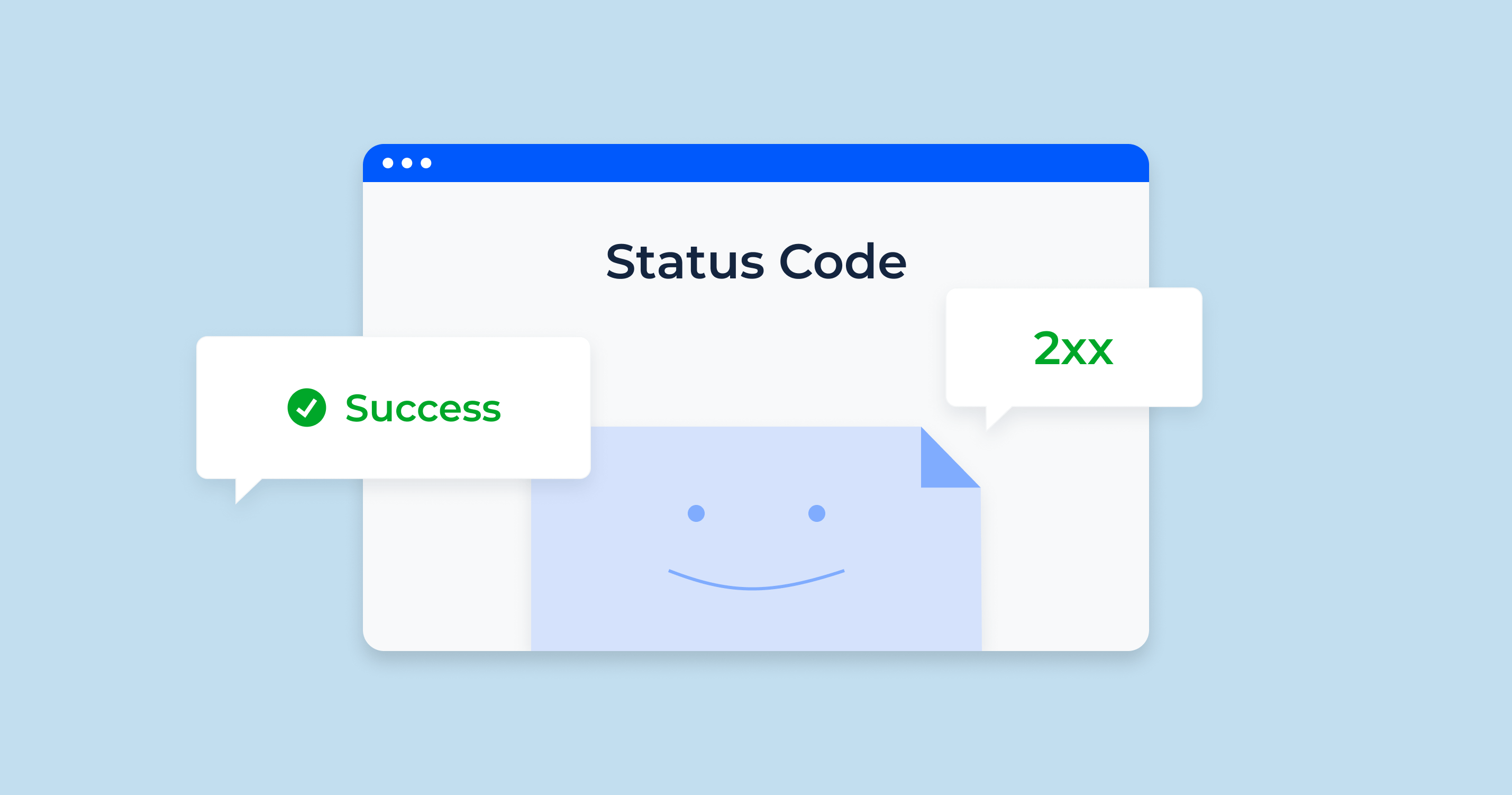Introduction to Google Search Console Metrics
Google Search Console (GSC) is a vital tool for webmasters, digital marketers, and SEO professionals. It provides invaluable insights into how websites perform in Google Search, from the visibility of your pages in search results to the interactions users have with your listings. By understanding and utilizing the metrics provided by GSC, website owners can refine their strategies, troubleshoot potential issues, and enhance their overall search presence.
However, to make the most of these insights, it’s crucial to understand what each metric means and its significance in the broader context of search performance. This introduction aims to shed light on some core GSC metrics, namely impressions, clicks, and positions. By delving deeper into their intricacies, you can harness their potential to drive better decision-making for your website.
Anatomy of a Search Result
Before delving into the specifics of the metrics, it’s essential to grasp what a search result looks like and its various components.
- Title Tag: This is the clickable headline displayed for a given webpage in the search results. It’s drawn from the title tag of a page and plays a crucial role in influencing click-through rates.
- URL: Displayed beneath the title tag, the URL indicates the web address of the page. Sometimes Google might show a breadcrumb trail instead of the full URL for a more user-friendly display.
-
Meta Description: This is a short summary of the page content, giving users a snippet of what to expect if they click through. While it doesn’t directly influence rankings, a well-crafted meta description can improve click-through rates.
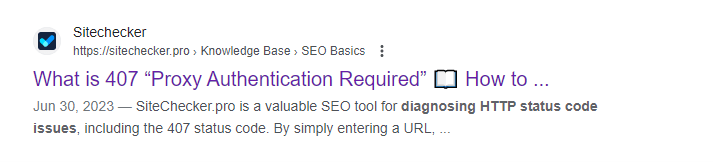
-
Rich Snippets & Structured Data: Depending on the content of the page and the structured data implemented, Google might display additional information like ratings, product prices, or event dates. These enhance the standard search listing and can significantly improve visibility and click-through.
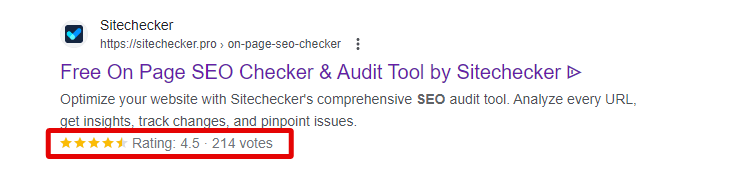
-
Site Links: For some brand or navigational queries, Google may display additional internal links below the main search result to help users navigate directly to relevant sections/pages of the website.
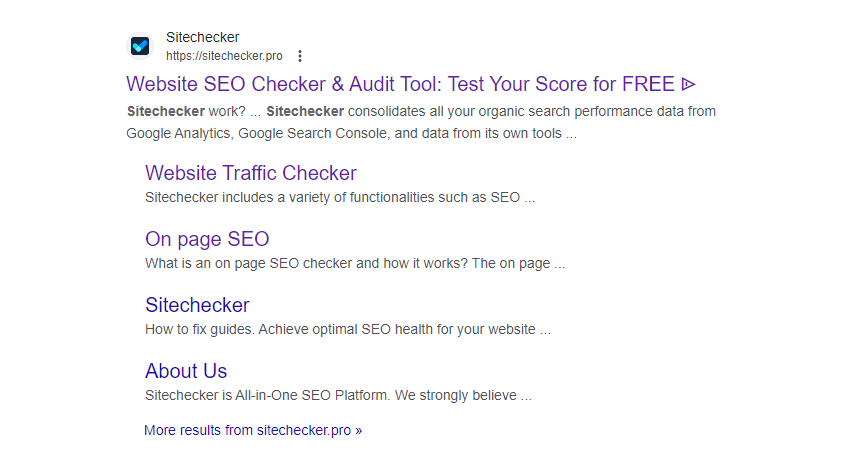
-
Knowledge Panel & Featured Snippet: On the right side or sometimes at the top of search results, Google might show a boxed area with a direct answer or summary drawn from a website. This is especially common for informational queries.
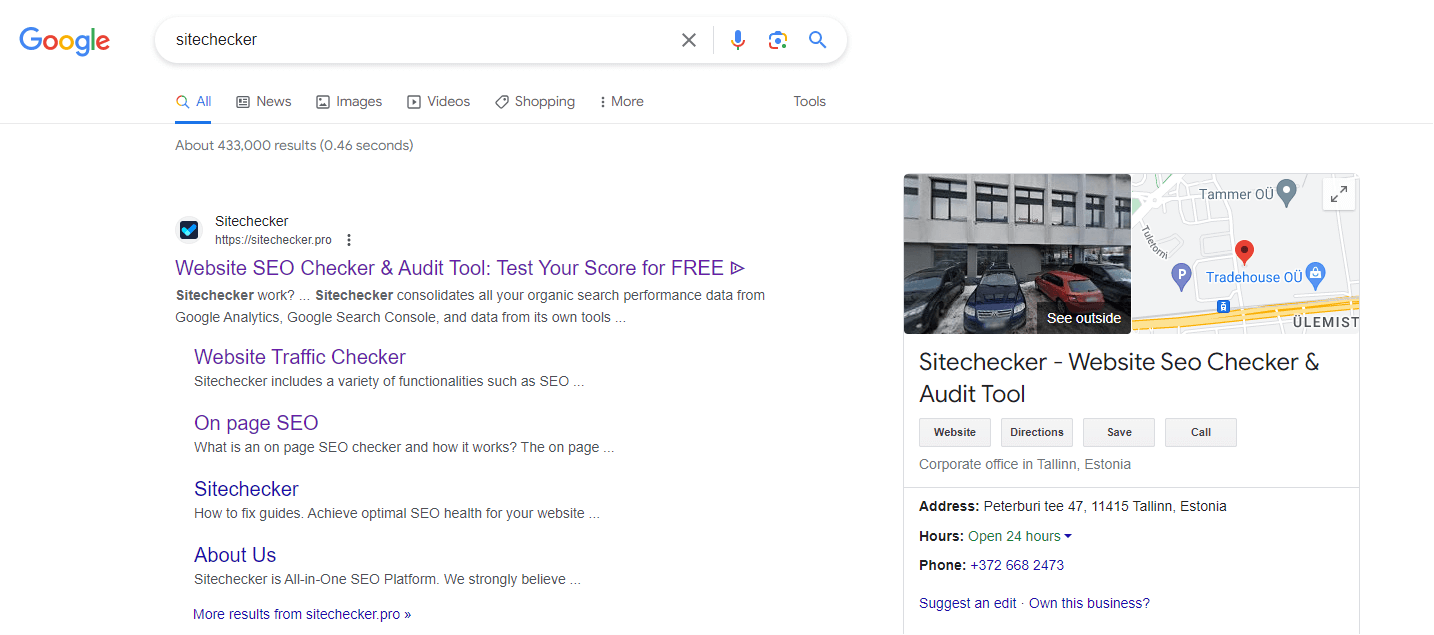
-
Image, Video, or Other Media Thumbnails: Depending on the content relevance, Google may display media thumbnails next to the search results, enhancing the visual appeal and potentially the click-through rate.
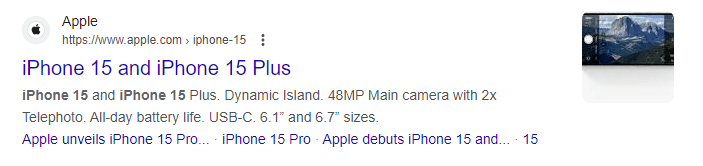
Understanding the anatomy of a search result is pivotal. It not only allows you to optimize your pages effectively but also aids in comprehending how metrics like impressions, clicks, and positions are derived and their importance in the grand scheme of SEO.
What is Google Search Console?
Google Search Console (GSC) is a free web service provided by Google that helps website owners monitor, maintain, and troubleshoot their site’s presence in Google Search results. Not only is it a critical tool for SEO specialists, but it’s also valuable for webmasters and digital marketers who are interested in the health and performance of their websites.
Here’s a deeper dive into its features and capabilities:
- Search Performance Reports: At its core, GSC provides detailed insights into how your website performs in Google Search. This includes data on keywords your site ranks for, the number of clicks and impressions each keyword receives, average click-through rates (CTR), and average search position.
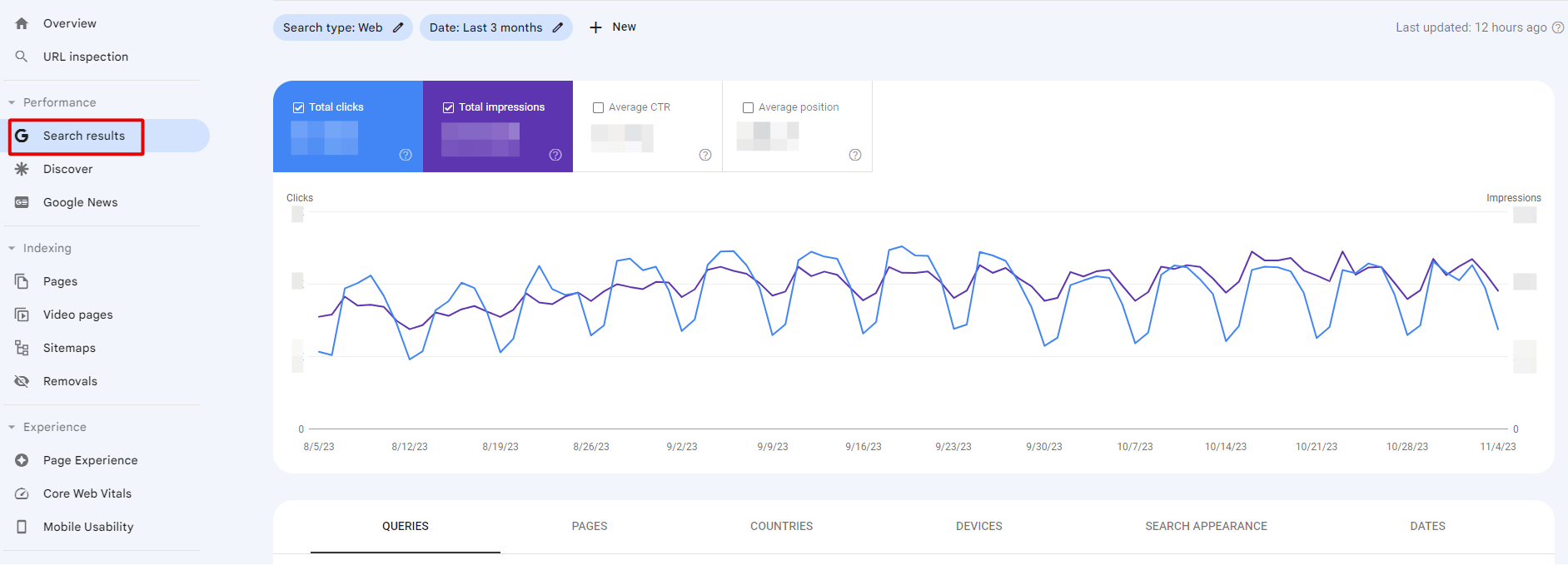
- Coverage & Indexing Reports: Google Search Console data informs you which pages from your site have been indexed by Google and any issues or errors that might be preventing pages from being indexed. This ensures that you’re making the most of your site’s visibility potential.
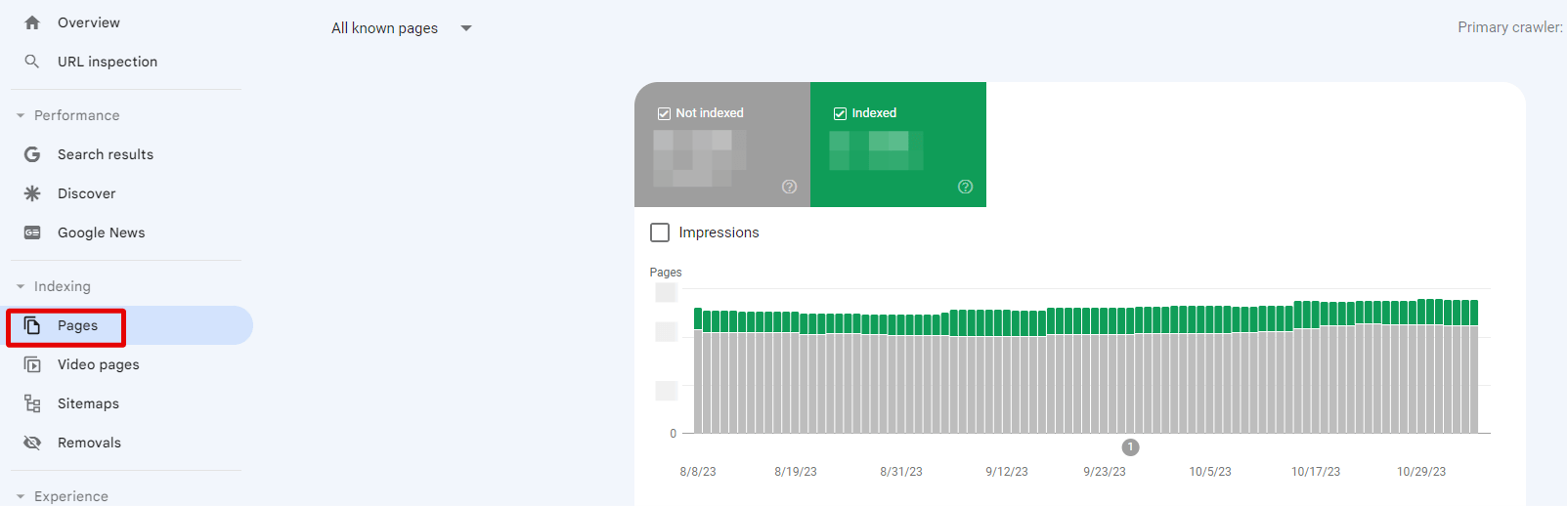
- Mobile Usability: With mobile search surpassing desktop, it’s more vital than ever to ensure that your site is mobile-friendly. GSC offers a mobile usability report, highlighting pages with potential usability issues on mobile devices.
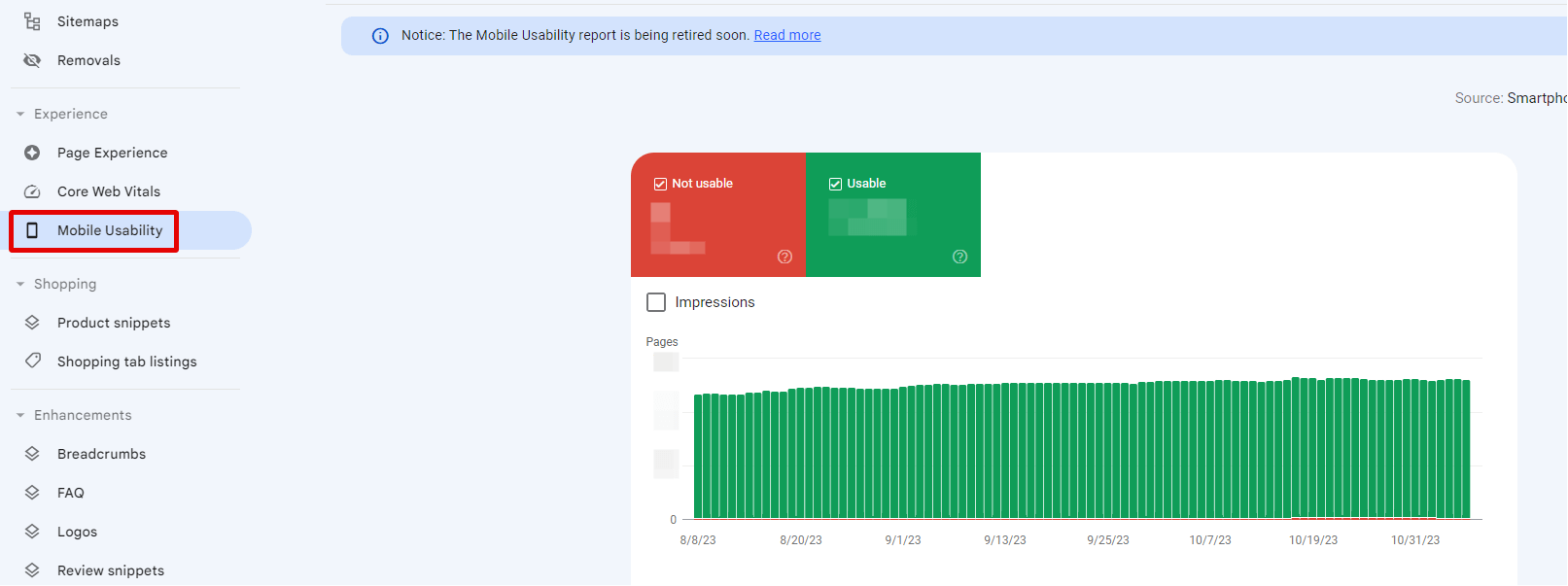
- AMP & Core Web Vitals: For sites utilizing Accelerated Mobile Pages (AMP) or focusing on improving user experience metrics, GSC offers reports to help webmasters monitor these aspects effectively.
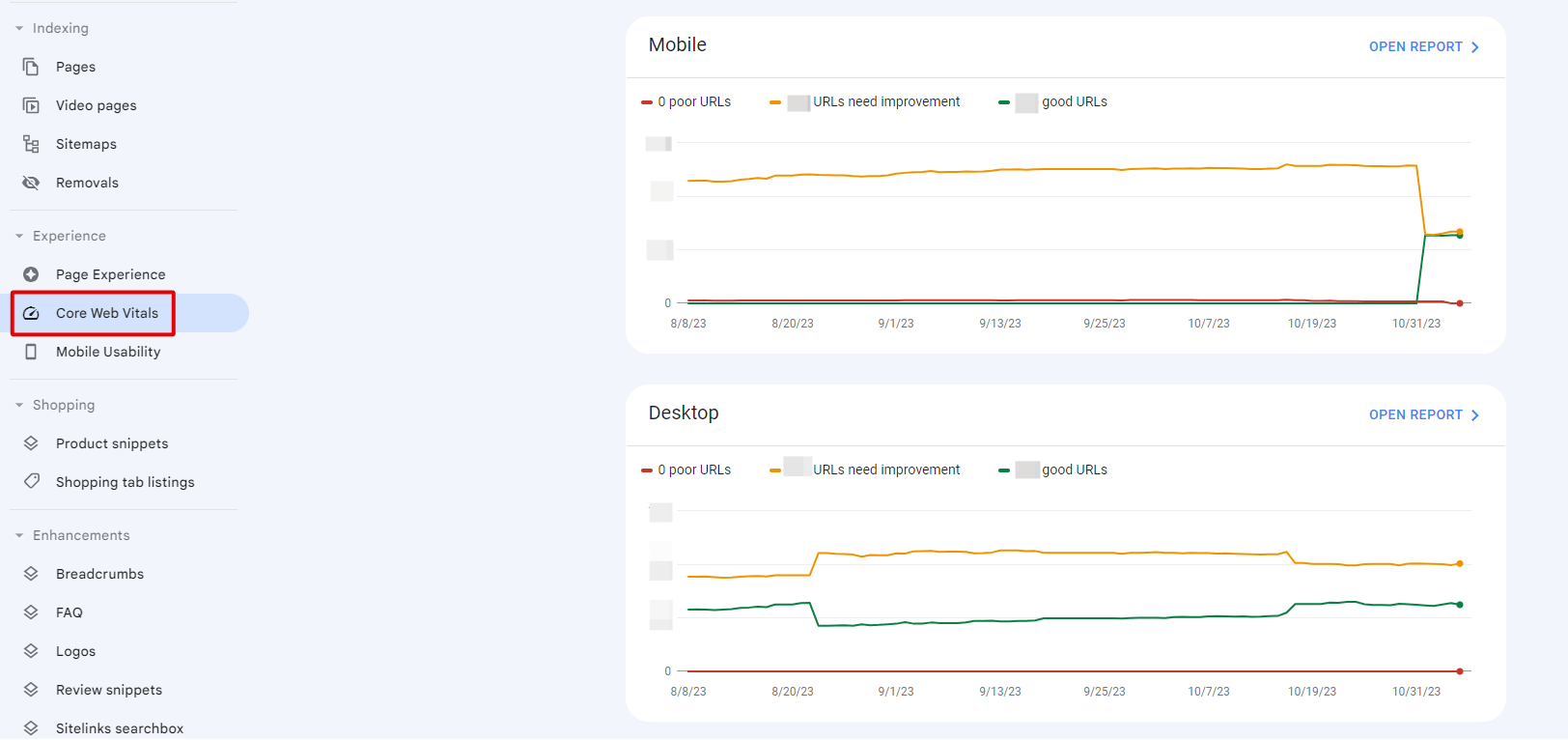
- Structured Data & Rich Results: GSC allows you to check and validate any structured data you’ve implemented on your site and also informs you if your pages are eligible for rich results in the search listings.
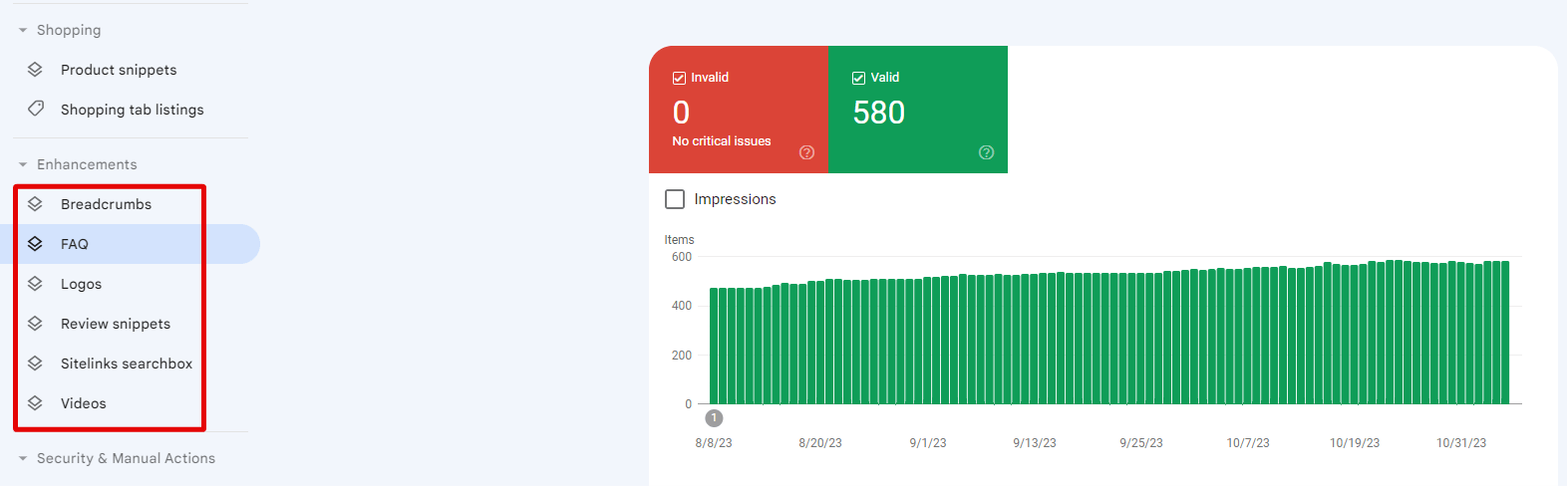
- Security & Manual Actions: If there’s any suspicious activity or if Google detects security issues like malware on your site, you’ll be notified via GSC. Similarly, any manual penalties imposed by Google will be reported here.
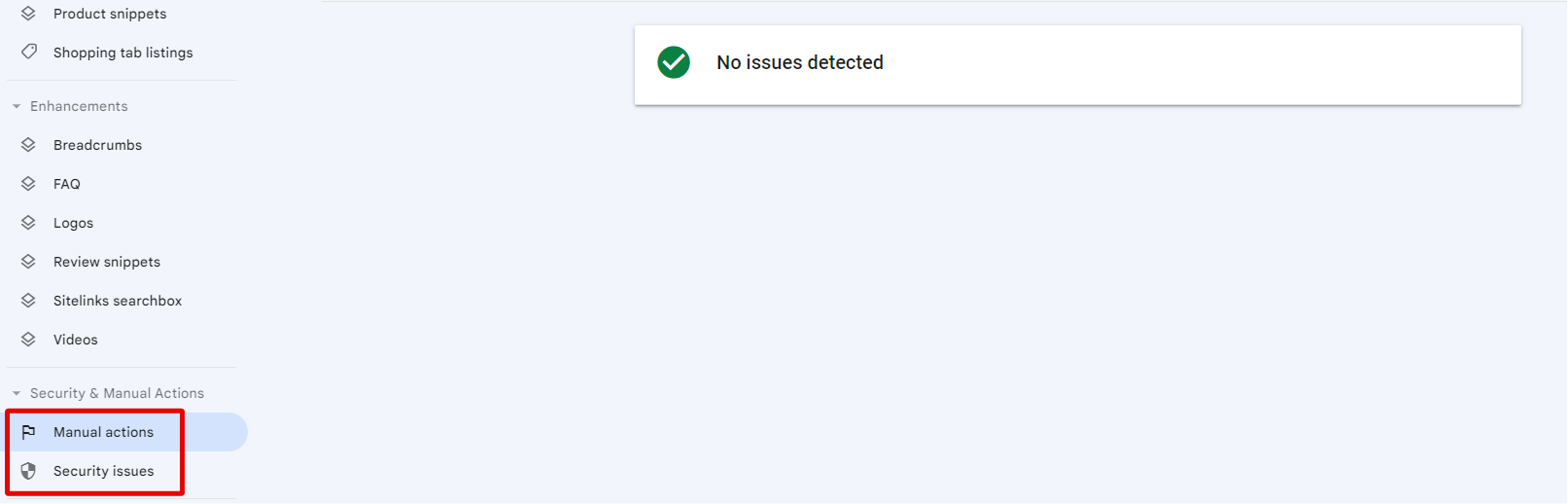
- Links Report: GSC provides insights into the sites linking to your website, the most linked pages, and the anchor text used. This can be invaluable for link building and understanding your site’s backlink profile.
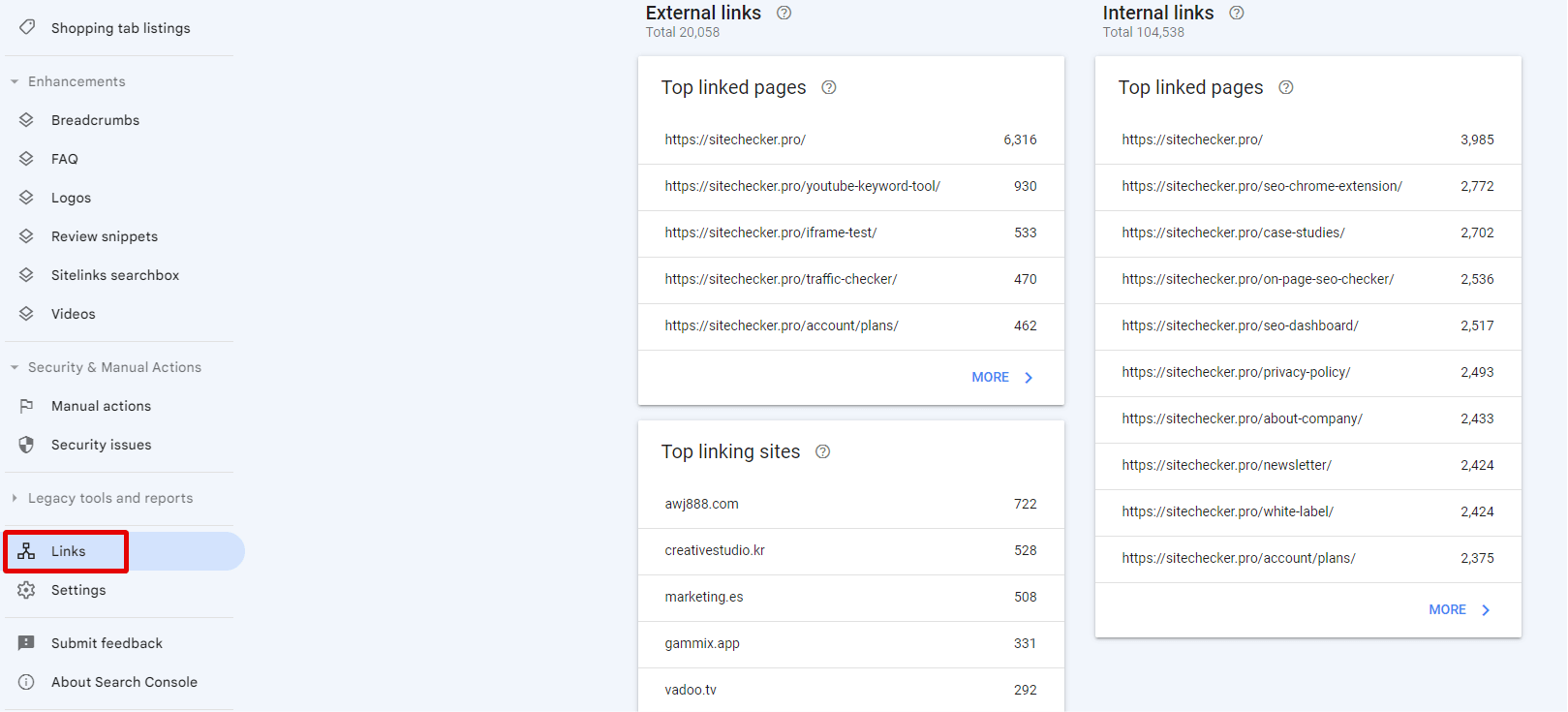
- Sitemaps & URL Inspection: You can submit sitemaps to help Google discover and index multiple links to your content. The URL Inspection tool, on the other hand, allows you to fetch and render individual URLs, providing data on its indexation, canonicalization, and more.
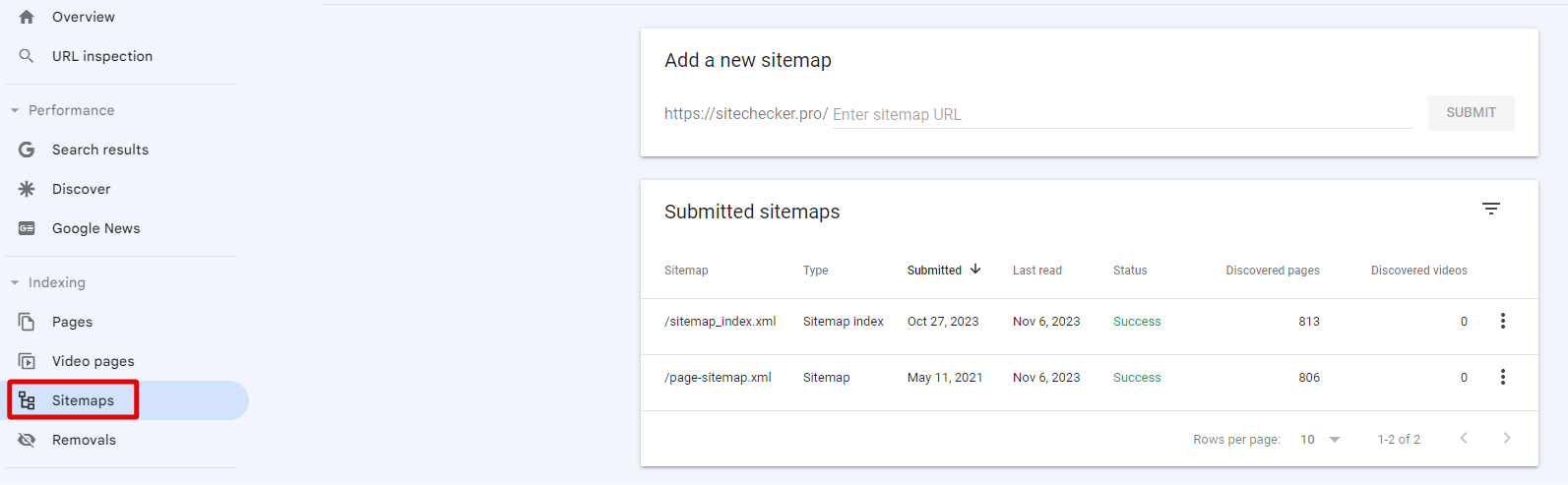
In summary, Google Search Console is a robust tool that bridges the gap between website owners and Google Search. By providing a plethora of insights, tools, and reports, GSC empowers website owners to optimize their sites, troubleshoot issues, and, ultimately, improve visibility in Google Search. It’s an indispensable asset for anyone serious about their online presence.
What are Impressions?
In the context of Google Search Console (GSC) and digital marketing, an “impression” is counted every time a user sees a webpage listing in the search results. It’s essential to note that an impression doesn’t necessarily mean a user has engaged with the listing or clicked on it; it simply indicates that the listing was visible on the search results page (even if it wasn’t entirely viewable without scrolling).
Why are impressions important?
Impressions act as an initial touchpoint in understanding the visibility and reach of your website in google search results page. Their importance can be summarized as:
- Visibility Gauge: The number of impressions indicates how often your site or content appears in search results. A high number of impressions can suggest that your website ranks for a variety of search queries.
- Potential Reach: Impressions help you understand the potential audience you can tap into. Even if not everyone clicks on your listing, they still get exposed to your website’s name, URL, and meta description.
- Performance Insights: By comparing impressions with clicks, you can derive the Click-Through Rate (CTR). A discrepancy between high impressions and low clicks can hint at issues like unappealing title tags or meta descriptions.
How to use impressions in your SEO strategy
Impressions, while a top-funnel metric, can offer actionable insights for your SEO strategy:
- Keyword Opportunities: By analyzing the search queries leading to the most impressions, you can identify high-volume keywords your site is visible for. With further optimization, you might improve rankings and drive more organic traffic.
- Optimize for CTR: If certain pages have high impressions but low clicks, consider revisiting and optimizing their title tags, meta descriptions, and even incorporating structured data for enhanced visibility.
- Content Gaps: Low impressions for critical keywords or topics can highlight content gaps on your website. It might indicate the need to create new content or optimize existing pages to address these queries.
- Monitor Algorithm Updates: A sudden drop or spike in impressions can hint at changes in search visibility, which might be due to algorithm updates. Staying attuned to these shifts can help in adapting your SEO strategies timely.
Aggregating impressions by property or by page
Aggregating impressions can provide a more structured view of your site’s visibility:
- By Property: If you manage multiple properties (e.g., subdomains or international versions), aggregating impressions at the property level can help gauge each property’s performance. This is especially useful for businesses with diverse audiences or product offerings.
- By Page: This is the most common method, where impressions are tallied for individual URLs. It allows you to identify which pages are the most visible in search and which might need attention. Grouping pages by type (like blog posts, product pages, or landing pages) can offer more segmented insights into content performance.
By analyzing aggregated data, you can identify trends, draw comparisons, and prioritize SEO efforts for sections of your website or individual pages that hold the most potential or require urgent attention.
What are Clicks?
In the context of Google Search Console (GSC), a “click” is recorded when a user selects, or “clicks”, on your website’s listing from the search results. Unlike impressions, which measure visibility, clicks signify active user engagement and interest. It’s an indication that the user found your search listing relevant to their query and chose to visit your webpage for further information or to accomplish a specific task.
How to use clicks in your SEO strategy
Clicks, being direct interactions with your own search engine results page and listings, can offer profound insights into user behavior and website performance. Here’s how to harness this data for refining your SEO strategy:
| Evaluate CTR | Click-Through Rate (CTR) is the ratio of clicks to impressions. A high CTR indicates that your search listing is compelling and relevant to users, while a low CTR might suggest the opposite. By assessing the CTR for specific queries or pages, you can determine which aspects of your content or meta elements need optimization. |
| Identify High-Performing Content | Pages or topics that garner a significant number of clicks can be considered valuable to your audience. Recognizing these can help you create more of such content or utilize similar strategies for other pages. |
| Spot Content Gaps | Contrarily, pages with low clicks, especially with a high number of impressions, might be missing the mark in terms of relevance or quality. These can be areas where content improvement or optimization is necessary. |
| Optimize Meta Elements | If specific pages aren’t receiving as many clicks as expected, consider revisiting their title tags and meta descriptions. A well-crafted title and a compelling description can significantly influence a user’s decision to click. |
| Assess Keywords and Queries | In GSC, you can view the search queries leading to clicks. This provides insights into what users are specifically looking for when they find your site. If there are relevant high-volume queries that aren’t leading to many clicks, there may be opportunities to better tailor your content to those queries. |
| Enhance User Experience | Once users click through to your site, their onsite experience plays a pivotal role in conversions and retention. Regularly monitor user behavior post-click, using tools like Google Analytics, to ensure your site is meeting user expectations. This might involve optimizing page load times, improving navigation, or ensuring mobile-friendliness. |
| Competitive Analysis | Sometimes, even with optimized meta elements, clicks might be low due to strong competition. Regularly audit your competitor’s listings for high-priority keywords to identify areas where they might be outperforming you, and adapt accordingly. |
In essence, while clicks signify active user engagement, they are just one part of the SEO puzzle. Using them in tandem with other metrics, such as impressions, position, and on-site user behavior, allows for a more comprehensive and effective SEO strategy.
What is position?
Average Position
In Google Search Console, the “average position” metric represents the average ranking position of your website’s URL for a particular search query or set of queries. If a URL appears multiple times on the search results page (for instance, with site links), each appearance is taken into account for this calculation. The position is averaged over the total number of queries for which your site appeared in search results.
Analyzing Your Position
Analyzing your average position is critical for understanding your website’s visibility in search results. Here’s how to interpret this metric effectively:
- Understand Ranking Fluctuations: SEO is dynamic, and rankings can shift due to various factors like algorithm updates, competitor actions, or changes in your own content. By monitoring average position regularly, you can identify such shifts and respond timely.
- Segment by Query: Different queries may yield different positions. Segmenting the data by specific search terms can provide insights into which keywords your site ranks well for and which need attention.
- Consider Position in Context: A high average position for high-volume, relevant keywords is more valuable than the same position for low-volume, less relevant queries. It’s crucial to analyze position in conjunction with the search volume and relevance of the keywords.
How to Use Position in Your SEO Strategy
The position data can guide various aspects of your SEO efforts:
- Prioritize Content Efforts: Pages or keywords that rank on the second page or towards the bottom of the first page might only need a slight push to significantly improve visibility and traffic.
- Identify Low-Hanging Fruits: Keywords where your site ranks in positions 4-10 can be considered low-hanging fruits. With focused optimization, these can be pushed higher, yielding more clicks.
- Refine On-Page Elements: For pages not ranking as expected, review and enhance on-page elements like the title, meta description, headers, and content quality.
- Backlink Building: Pages that have solid content but are lagging in rankings might benefit from a targeted backlink-building campaign.
- Reassess Content Strategy: If you consistently rank low for high-priority keywords, it might be time to reevaluate your content strategy, ensuring it aligns with user intent and search demand.
Calculating the Position
The average position in Google Search Console is calculated based on the rankings of your website for various queries over a specific period:
- Aggregate Rankings: For each query your website appeared for in search results, note the ranking position.
- Weight by Impressions: Multiply each position by the number of impressions for the corresponding query. This gives more weight to positions for queries with more impressions.
- Compute the Average: Sum the weighted positions and divide by the total number of impressions across all queries.
While Google Search Console does this calculation automatically, understanding the underlying process can be beneficial, especially if you’re cross-referencing data with other SEO tools.
What is a Good Average Position in Google Search Console?
A “good” average position in Google Search Console varies by industry, keyword competitiveness, and SEO goals. Generally:
- Top 3 Positions: Highly desirable, attracting the majority of clicks.
- First Page: Being within the first 10 positions is beneficial as most users don’t go past the first page.
- Depends on Industry and Keywords: Achieving top spots for niche keywords might be easier than in highly competitive fields. Being on the first or second page can still be significant for competitive keywords.
- Trend Improvement: An upward trend in positions indicates successful SEO efforts.
Remember, while position is a crucial metric, achieving top rankings alone isn’t the end goal. It should ultimately lead to meaningful user engagement and conversions on your website. Always align your SEO strategies with broader business objectives.
What URL is Data Assigned To?
Understanding how Google Search Console (GSC) assigns data to URLs is crucial for accurate interpretation of performance metrics. URLs serve as the basic units in GSC reports, and data like clicks, impressions, and position are tied to these URLs. Here’s a breakdown of how data is allocated to URLs in GSC:
| Canonical URLs | Google tries to determine the “canonical” version of each page on your website. A canonical URL is essentially the “preferred” version of a page, selected from a group of URLs with highly similar or identical content. When multiple versions of a URL exist (for instance, due to URL parameters, HTTP vs. HTTPS, or www vs. non-www), Google will attempt to select one as the canonical. In GSC, data is typically reported for the canonical version. |
| Dealing with Duplicate Content | If you have multiple pages with similar content, it’s beneficial to use the rel=”canonical” link element. This tells Google which version you prefer to be indexed and where to consolidate the search metrics. |
| Aggregation by Page | All metrics in the “Performance” report of GSC are aggregated by page. This means if your site has multiple URLs that point to the same or very similar content, GSC will typically combine the data and report it under the canonical URL. |
| URL Parameters | Sites often have URLs with parameters, like session IDs or tracking parameters. Google tries to normalize these to a standard form to prevent data fragmentation. However, you can also provide parameter handling instructions in GSC if you notice discrepancies. |
| Protocol and Domain | Remember that HTTP and HTTPS, or www and non-www, are treated as separate entities. If your site uses multiple protocols or domains, ensure you have all versions added in GSC, and then focus on the primary version (e.g., the HTTPS version) for consolidated data. |
| Data Splitting in Properties | If you run multiple subdomains (like blog.example.com and shop.example.com), data can be split among these properties. To get an aggregate view, you’d either need to look at each property separately or set up a “Domain” property in GSC, which aggregates data across subdomains. |
| Data for AMP and Non-AMP Versions | If your site uses Accelerated Mobile Pages (AMP), GSC may report data separately for AMP and non-AMP URLs. Ensure to monitor both to get a comprehensive view of mobile performance. |
In essence, while GSC tries to provide a clear and consolidated view of data based on canonical URLs, website owners should be aware of the nuances in how data is assigned. By understanding these intricacies, you can ensure you’re drawing accurate insights from your GSC reports.
Which Metric Should You Focus on More for Your SEO Strategy?
Different stages of website growth and various SEO objectives require different metrics as focal points. The key is to align the metric you’re focusing on with your current goals.
For a New Website Trying to Gain Traction
For a brand-new website, visibility is paramount. Before you can optimize for clicks or conversions, you need to ensure users can find you in the search results.
- Impressions: This metric represents how often your site appears in search results. For a new website, growing impressions indicates that your site is getting indexed and beginning to show up for relevant queries. A steady increase in impressions suggests expanding visibility.
- Indexation: Use the “Coverage” report in Google Search Console to ensure that Google is indexing your key pages without issues.
- Average Position: Even for new websites, tracking average position is valuable. Initially, you might rank lower for your target keywords, but over time, with content growth and SEO optimization, you should aim to see this improve.
To Track the Impact of New Content
When you publish new content or refresh existing content, you want to measure its impact on search performance.
- Impressions & Average Position: A surge in impressions after publishing new content can indicate its relevance to popular search queries. Additionally, monitor the average position to see if your new content starts ranking for desired keywords.
- Clicks & CTR: While impressions show visibility, clicks indicate engagement. If you’re getting impressions but not clicks, consider optimizing the title and meta description for better click-through rates (CTR).
- Engagement Metrics: Beyond GSC, use tools like Google Analytics to monitor user engagement with the new content, including metrics like bounce rate, time on page, and conversions.
To Compare One Set of Keywords Against Another
When assessing the performance of different keyword sets, perhaps for different products or services, specific metrics can help gauge effectiveness.
- Average Position: Comparing the average position between keyword sets can indicate which terms your site is more authoritative for.
- Impressions: This metric can reveal the search demand for different keyword sets. Higher impressions suggest greater search volume or relevance of your content to those queries.
- Clicks & CTR: These metrics will showcase user engagement for each keyword set. A higher CTR for one set over another can indicate more compelling listings or higher relevance to the searcher’s intent.
- Conversion Data: While not directly a GSC metric, integrating with tools like Google Analytics can help you assess which keyword set drives more valuable actions, like sign-ups or purchases.
Ultimately, while individual metrics provide insights, it’s their combined analysis that offers a holistic view of SEO performance. Tailoring your focus based on your website’s stage and objectives ensures you’re always optimizing towards meaningful outcomes.
Conclusion
SEO is a multifaceted endeavor, and understanding the intricacies of various metrics is essential for success. Google Search Console offers a treasure trove of data, from impressions to clicks to positions, each serving as a guidepost on your optimization journey. Whether you’re launching a new website, rolling out fresh content, or diving deep into keyword analytics, focusing on the right metrics at the right time can make all the difference. Remember, SEO isn’t just about rankings—it’s about meeting user needs, delivering value, and achieving your business goals. Stay adaptive, keep learning, and let data light your path to success.