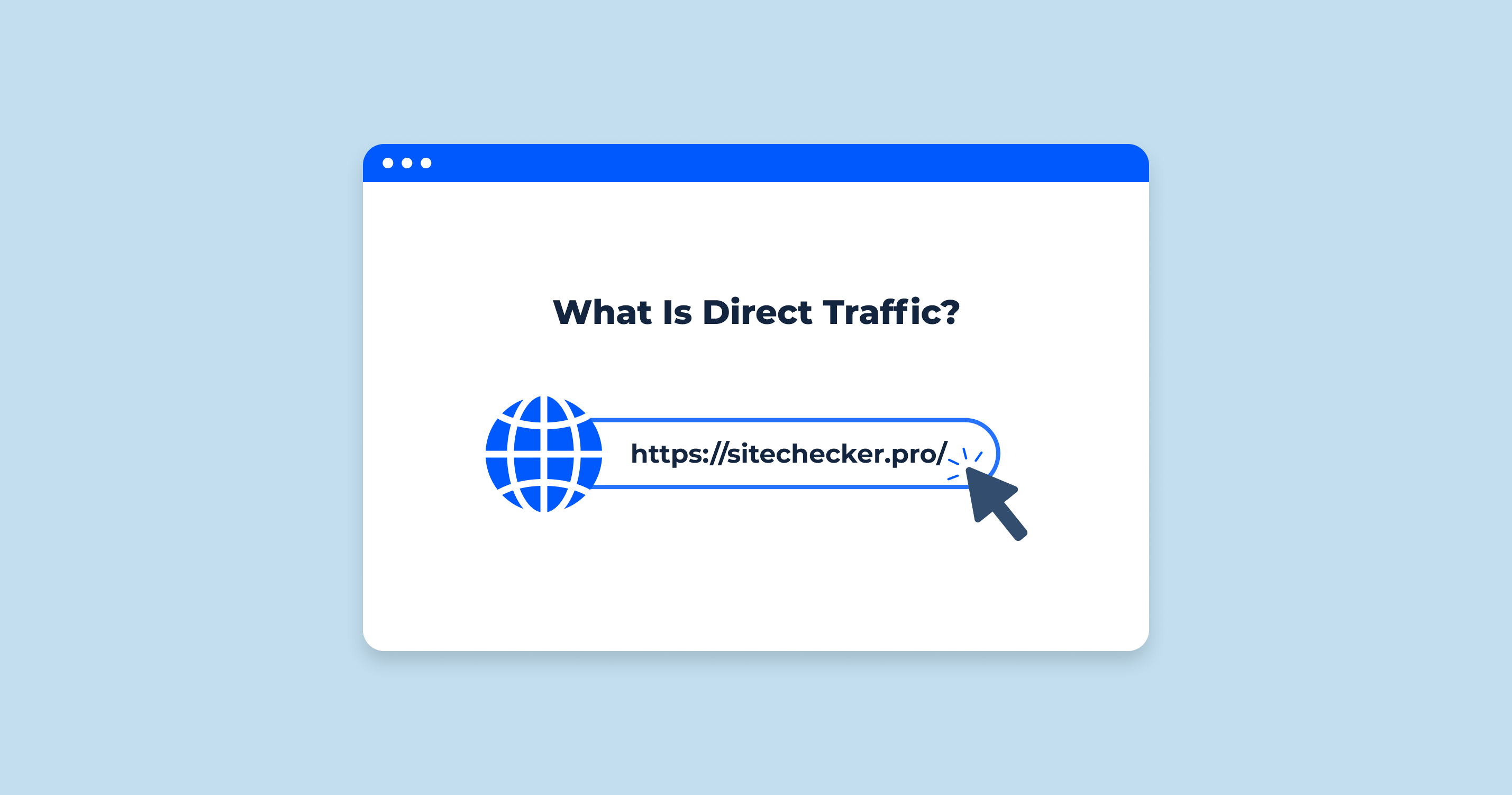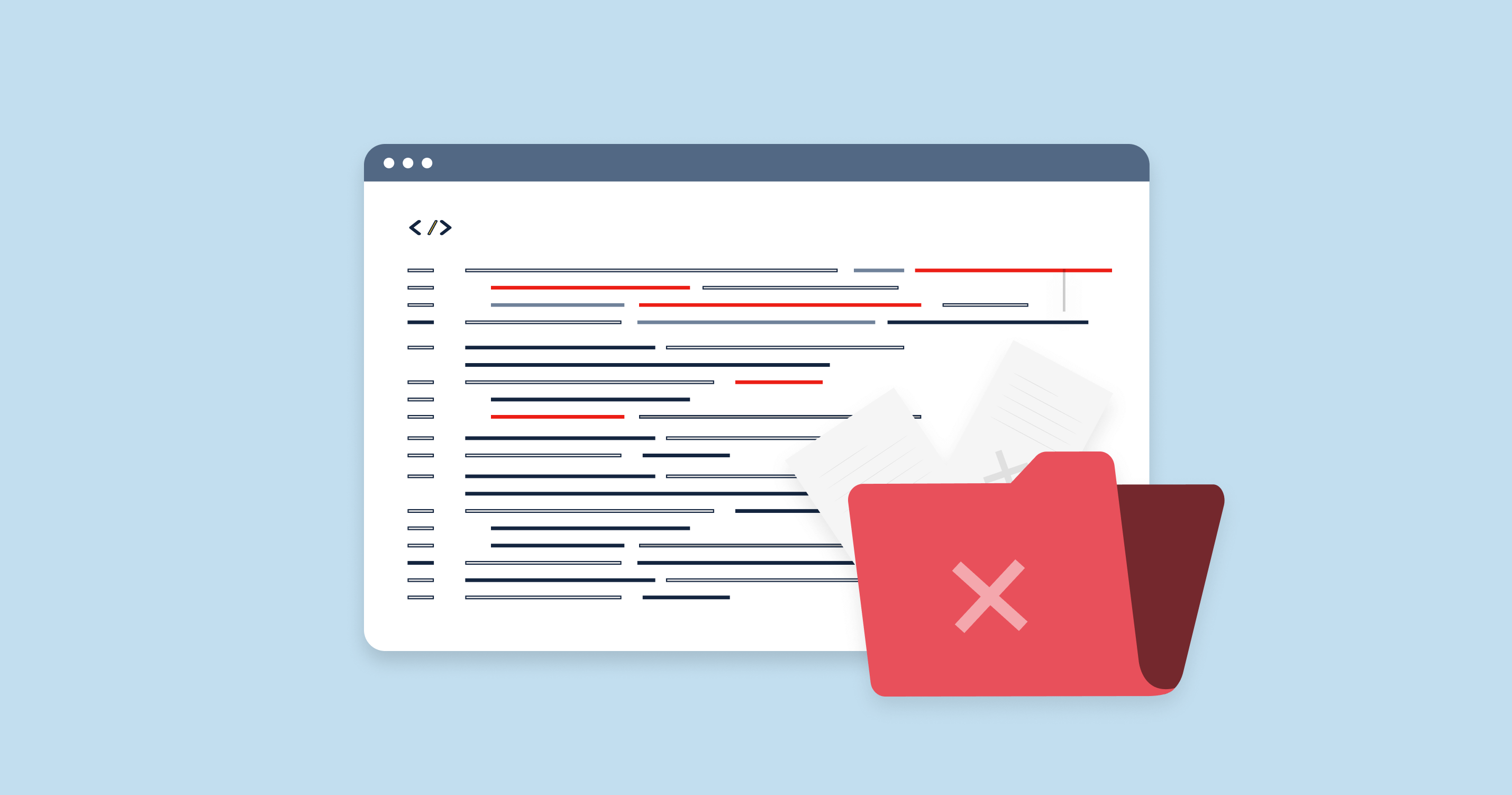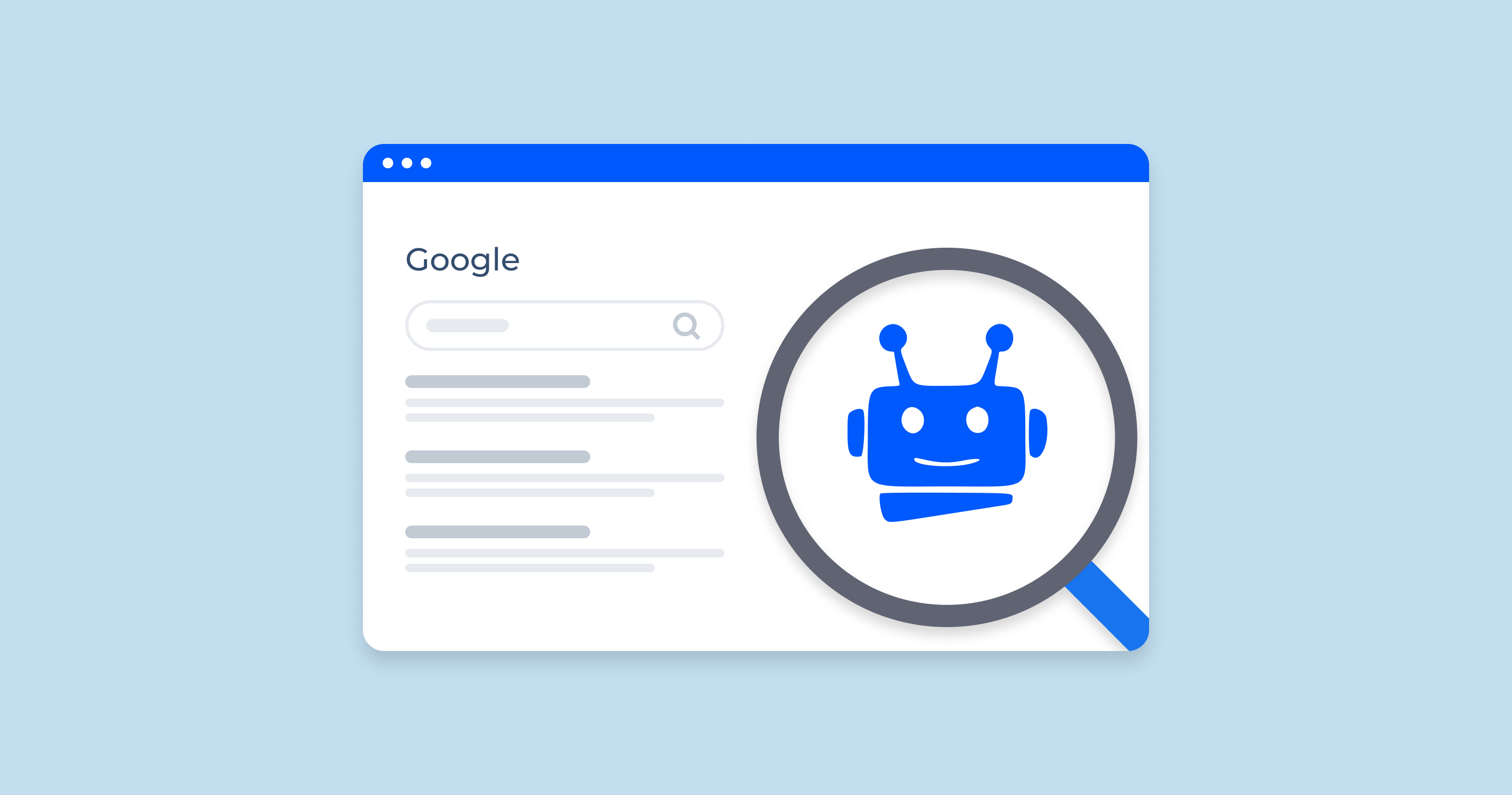“Direct traffic” is a term used in web analytics, and specifically in tools like Google Analytics, to refer to visitors that arrive at your website by typing the URL directly into their browser’s address bar, using a bookmark, or clicking on a link in an email or other offline document.
In general, it indicates that these visitors didn’t come from a referral source that could be tracked, like a search engine or another website. However, it’s important to note that sometimes users that visit the site directly can include visitors that aren’t actually “direct” in the true sense of the word due to limitations in tracking capabilities or other factors.
For example, if a visitor comes to a site from a link in a mobile app or a document, it might not be possible to identify the original source, and such visits can also be classified as direct traffic.
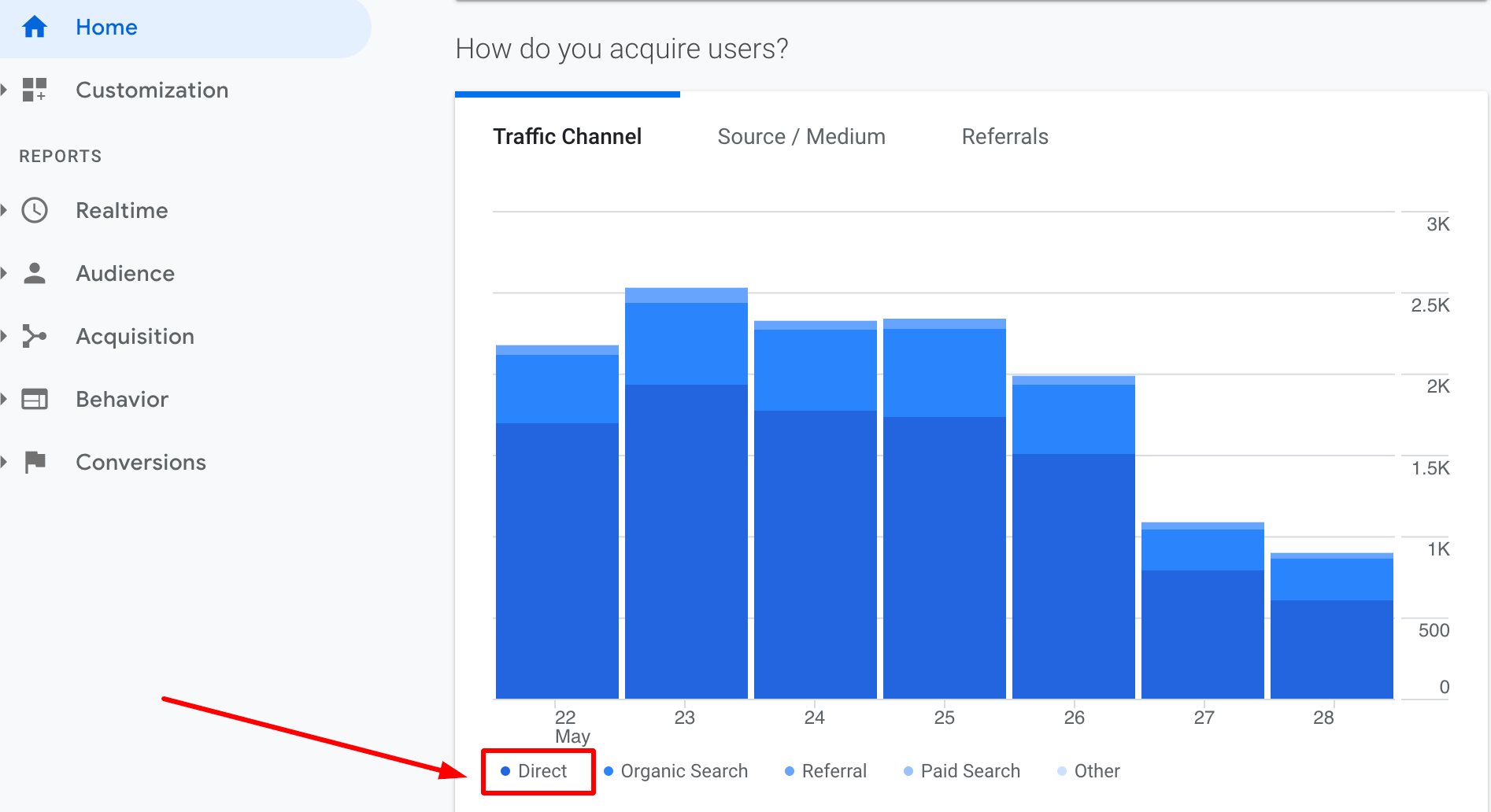
It is typically understood as visitors arriving at your website by typing your URL directly into their browser, or from a bookmark.
However, in Google Analytics, it may also represent a variety of situations where the source of the visit is unknown or not passed correctly. Here are several reasons why traffic might be classified as “Direct”:
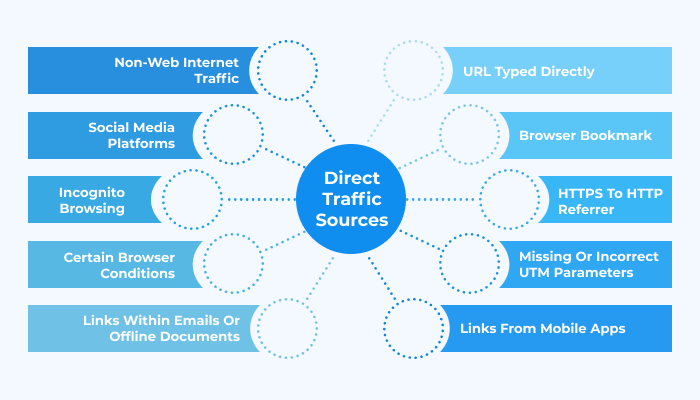
- URL Typed Directly. The user typed the URL directly into their browser’s address bar.
- Browser Bookmark. The user used a bookmark in their browser to reach the site.
- HTTPS to HTTP Referrer. If a user clicks a link on an HTTPS site to get to an HTTP site, the HTTP site won’t receive referrer information. In this case, the traffic will often appear as direct.
- Missing or Incorrect UTM Parameters. UTM parameters are used to track the effectiveness of online marketing campaigns across traffic sources and publishing media. If these are missing or not correctly set, the traffic may be classified as direct.
- Links from Mobile Apps. Mobile applications often do not pass a referrer when a user clicks a link within the app to open a web page in a browser. These visits are usually classified as direct traffic.
- Links within Emails or Offline Documents. Links clicked within emails, PDF files, Word documents, and other offline sources do not pass referrer information. This traffic may show up as direct.
- Certain Browser Conditions. Some browsers or browser settings/extensions might strip out referral information, leading to an increase in direct traffic.
- Incognito or Private Browsing. In some cases, browsing in incognito or private mode can result in the traffic being classified as direct.
- Social Media Platforms. Some social media platforms strip away the referrer string when someone clicks a URL, or they use link ‘wrappers’ or ‘shorteners’ which can also result in the visit being tracked as direct.
- Non-web Internet Traffic. If users access your site from a non-web Internet application, like a mobile app or software, the referral data may not be passed to Google Analytics, resulting in direct visitors.
While it can indeed be users accessing your site directly, a significant portion might be visitors where the referrer information has been lost or stripped out along the way. This is why it is often seen as a bit of a mystery, and why it’s important to make sure other tracking parameters (like UTM parameters for campaign tracking) are correctly used.
In terms of digital marketing, direct visitors can be seen as a good sign, as it might mean that your brand is well-known enough that people are seeking it out directly, rather than finding it through search engines or other referral sources.
However, it can also make it more difficult to accurately track the success of certain marketing efforts, as the original source of the visit is not identifiable.
How to Calculate and Track Direct Traffic in Google Analytics
It refers to website visitors who arrive at your site straight without clicking a link on another site. This usually means they either typed your URL directly into their browser, clicked on a bookmark, or clicked on a link in an offline document or application that did not pass a referrer string to your site.
Here’s how to view and track direct traffic in Google Analytics:
- Log in to Google Analytics: The first thing you need to do is log in to your Google Analytics account.
- Select the right account/view: If you have access to multiple Google Analytics accounts or views, select the account and view you want to see the data for from the dropdown menus in the top left corner.
- Navigate to Acquisition Report: On the left-hand side menu, click on ‘Acquisition’, then ‘All Traffic’, and finally, ‘Channels’. This will take you to the Channels report, where you can see a breakdown of your website’s traffic sources.
- Identify Direct Traffic: In this report, you’ll see a row labeled ‘Direct’. This represents your direct traffic. The other rows represent different types of traffic sources, like ‘Organic Search’, ‘Social’, ‘Referral’, etc.
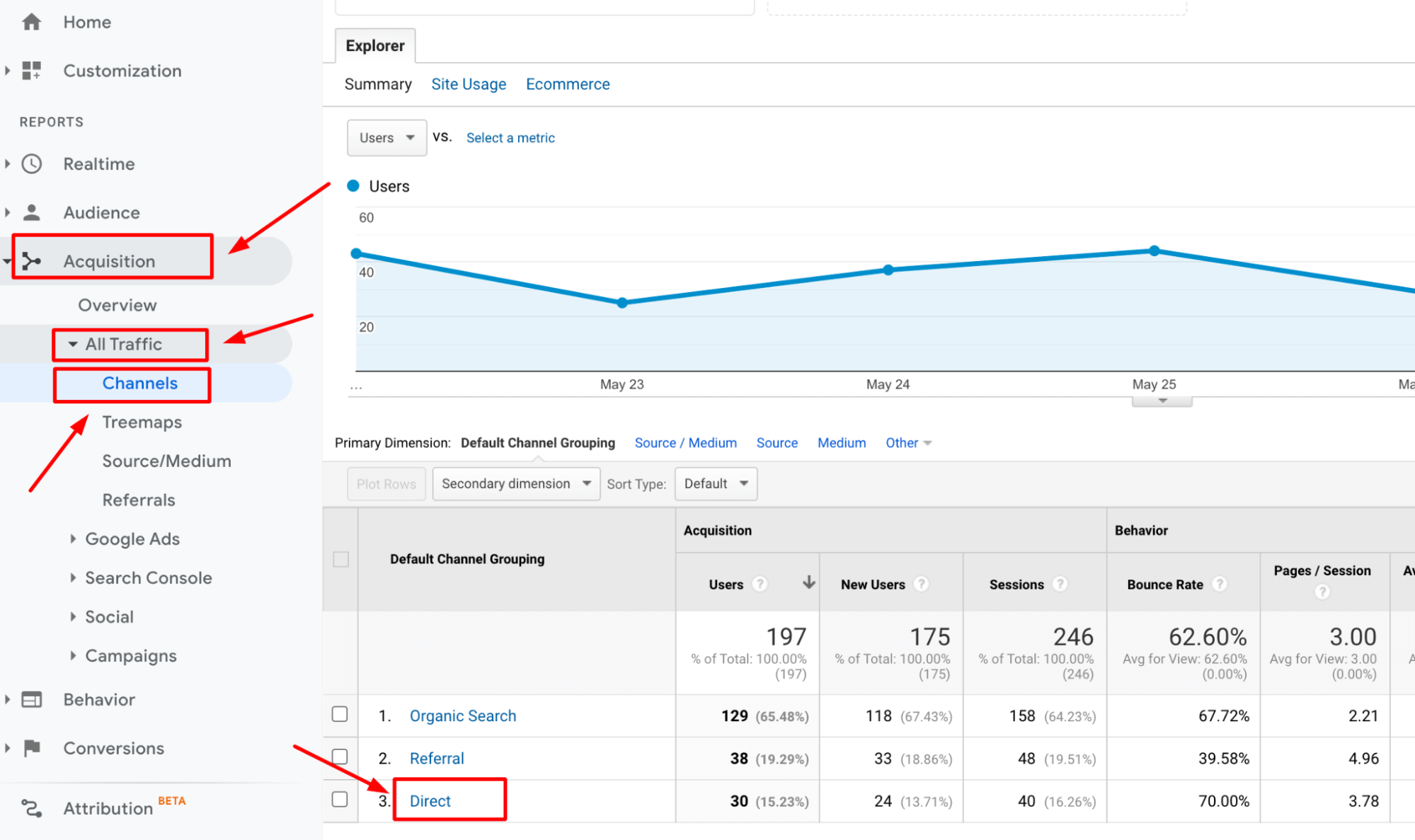
To dig deeper into the direct traffic data, click on the ‘Direct’ row. This will take you to a more detailed report that breaks down your direct visitors by landing page, showing which pages people are accessing directly.
You can keep an eye on these numbers over time to track trends in your direct traffic.
Direct Traffic vs Organic Traffic
Direct and Organic are two important types of traffic sources tracked in web analytics platforms like Google Analytics. Here’s how they differ:
Direct Traffic
It refers to visitors who arrive at your website by typing the URL directly into their browser, using a bookmark, or clicking on a link in an email or other offline document. It essentially indicates that these visitors didn’t come from a trackable referral source, like a search engine or another website. However, due to the limitations of tracking capabilities, some visits that aren’t truly “direct” may also fall into this category.
For example, if a visitor comes to your site from a link in a mobile device app or a document and the original source cannot be identified, these visits can be classified as direct.
Organic Traffic
It refers to visitors who find your website through a search engine, like Google or Bing, but not via paid advertisements. When a user types a query into a search engine and then clicks on a non-paid result from the search engine results page (SERP), they’re considered organic.
Organic traffic is usually the result of successful Search Engine Optimization (SEO) strategies, which aim to improve a website’s ranking in search engine results.
The main difference lies in the sources: direct results from users typing in your URL or using a bookmark to access your site straight, while organic comes from users finding your site in search engine results.
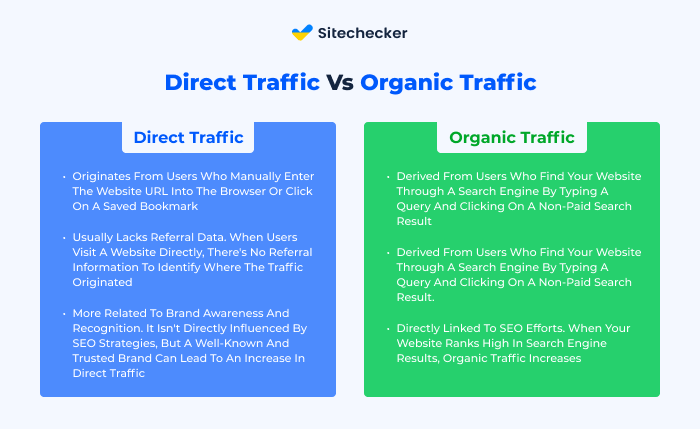
Understanding the balance between direct and organic traffic can provide valuable insights into your brand recognition and SEO performance.
Impact Direct Traffic on SEO
It’s important to note that this does not directly influence your Search Engine Optimization (SEO) efforts. The main goal of SEO is to enhance your site’s visibility and rankings in organic (non-paid) search engine results. Direct visitors come straight by inserting your website URL without using Google or any other engine.
However, there are a few indirect ways through which substantial levels of direct traffic could potentially have an impact on your SEO:
| User Engagement Metrics | When visitors from direct traffic are highly engaged—spending considerable time on your site, exploring multiple pages per session, and exhibiting a low bounce rate—it can positively influence your site’s perceived quality and relevance, both of which are factors in SEO. |
| Brand Recognition and Trust | A high volume of direct traffic can be an indicator of strong brand recognition and trust. Frequent direct visits to your site imply that users are familiar with and trust your brand. This can indirectly lead to higher rankings since search engines strive to deliver the most relevant and high-quality results, often favoring trusted brands. |
| Improved Crawl Frequency | A heavily trafficked site, including direct visitors, may be crawled more frequently by search engines, facilitating quicker indexing of your new content. However, it’s worth noting that Google has stated that traffic volume doesn’t influence crawling, a statement that continues to be a topic of discussion among SEO professionals. |
Importantly, an elevated level of direct traffic could also indicate that your other sources are not being accurately tracked, or referral information is being lost. Therefore, ensuring your tracking is properly set up is crucial.
While direct traffic doesn’t directly influence SEO, it is a component of your overall web presence and user engagement strategy. A significant number of direct visitors suggests strong brand recognition, which is undoubtedly a positive sign for any business or website owner.
Manage Direct Traffic Sources with Website Traffic Checker
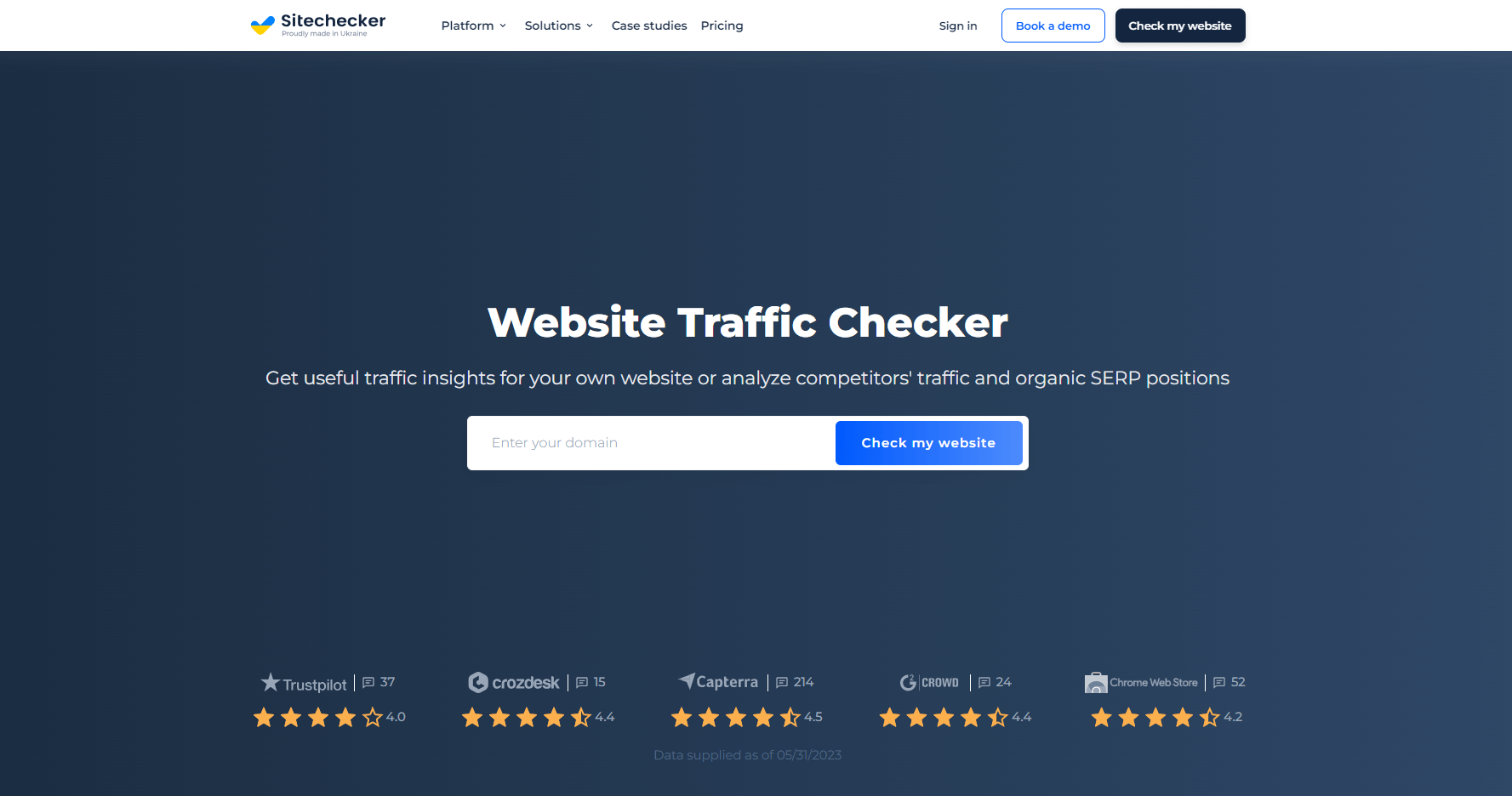
SiteChecker Pro’s Traffic Checker provides insights into your website’s traffic, including direct. It helps confirm the number of visitors and their sources, identifies popular pages and offers competitor analysis. The tool also provides geographical data and tracks historical changes for trend identification and event impact analysis. It complements, rather than replaces, Google Analytics.
Conclusion
Direct traffic, a term used in web analytics, refers to visitors who arrive at your site by typing the URL directly into their browser, using a bookmark, or clicking a link in an email or other offline document. However, it can also include visits where the original source is unknown or not passed correctly due to various factors, such as links from mobile apps or certain browser conditions.
High direct traffic can indicate strong brand recognition, but it might also mean your tracking parameters are not used correctly. While it doesn’t directly influence SEO, a significant number of direct visitors can indirectly impact SEO through user engagement metrics, brand recognition, and potentially improved crawl frequency. Tools like SiteChecker Pro’s Traffic Checker can provide valuable insights into direct traffic.